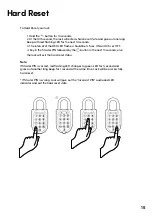13
Manage Lock Settings
Lock Information
(View only)
You can view the lock information of the lock by:
1. Select the lock.
2. Tap
[Lock Information].
Firmware
Version
(View only)
You have to be entitled to have the DFU rights in order to see this option:
1. Select the lock.
2. Tap
[Firmware Version].
Delete Lock
You have to be an owner to delete a lock.
1. Select the lock.
2. Tap
[Delete Lock].
3. Tap
[Confirm].