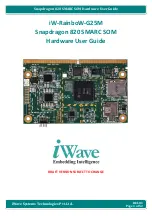HYPER-AL SBC
Page 53
5.3.3 iWDD Super IO Configuration
Use the
iWDD Super IO Configuration
menu (
) to set or change the
configurations for the serial ports.
Aptio Setup Utility – Copyright (C) 2018 American Megatrends, Inc.
Advanced
iWDD Super IO Configuration
Super IO Chip
iWDD
> Serial Port 1 Configuration
Set Parameters of Serial
Port 1 (COMA)
---------------------
: Select Screen
↑
↓
: Select Item
Enter
Select
F1
General Help
F2
Previous Values
F3
Optimized
Defaults
F4
Save
ESC
Exit
Version 2.18.1263. Copyright (C) 2018 American Megatrends, Inc.
BIOS Menu 5: iWDD Super IO Configuration
5.3.3.1 Serial Port 1 Configuration
Use the
Serial Port 1 Configuration
menu (
) to configure the serial port 1.
Aptio Setup Utility – Copyright (C) 2018 American Megatrends, Inc.
Advanced
Serial Port 1 Configuration
Serial Port
[Enabled]
Device Settings
IO=3F8h; IRQ=4
Change Settings
[Auto]
Enable or Disable Serial
Port (COM)
---------------------
: Select Screen
↑
↓
: Select Item
Enter
Select
F1
General Help
F2
Previous Values
F3
Optimized
Defaults
F4
Save
ESC
Exit
Version 2.18.1263. Copyright (C) 2018 American Megatrends, Inc.
BIOS Menu 6: Serial Port 1 Configuration
Summary of Contents for HYPER-AL series
Page 12: ......
Page 13: ...HYPER AL SBC Page 1 Chapter 1 1 Introduction...
Page 21: ...HYPER AL SBC Page 9 Chapter 2 2 Unpacking...
Page 25: ...HYPER AL SBC Page 13 Chapter 3 3 Connectors...
Page 48: ...HYPER AL SBC Page 36 Chapter 4 4 Installation...
Page 58: ...HYPER AL SBC Page 46 Chapter 5 5 BIOS...
Page 90: ...HYPER AL SBC Page 78 Chapter 6 6 Software Drivers...
Page 94: ...HYPER AL SBC Page 82 Appendix A A Regulatory Compliance...
Page 96: ...HYPER AL SBC Page 84 B Product Disposal Appendix B...
Page 98: ...HYPER AL SBC Page 86 Appendix C C BIOS Menu Options...
Page 101: ...HYPER AL SBC Page 89 Appendix D D Digital I O Interface...
Page 104: ...HYPER AL SBC Page 92 Appendix E E Watchdog Timer...
Page 107: ...HYPER AL SBC Page 95 Appendix F F Hazardous Materials Disclosure...