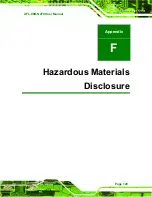AFL-08B-N270 User Manual
Page 117
USB2.0 Controller Mode [HiSpeed] ....................................................................................79
IRQ#.......................................................................................................................................80
DMA Channel# [Available] ..................................................................................................81
Reserved Memory Size [Disabled] .....................................................................................81
Quick Boot [Enabled] ..........................................................................................................83
Quiet Boot [Enabled] ...........................................................................................................83
AddOn ROM Display Mode [Force BIOS] ..........................................................................83
Bootup Num-Lock [On] .......................................................................................................83
Boot From LAN Support [Disabled] ...................................................................................84
Spread Spectrum Function [Disabled] ..............................................................................84
Change Supervisor Password ............................................................................................85
Change User Password.......................................................................................................85
Memory Hole [Disabled] ......................................................................................................87
Internal Graphics Mode Select [Enable, 8 MB] .................................................................87
DVMT Mode Select [DVMT Mode].......................................................................................88
DVMT/FIXED Memory [Maximum DVMT] ...........................................................................88
LFP Panel Type [by H/W].....................................................................................................88
LFP Current Jumper Setting [1024x600 18b]..................................................................89
Audio Controller [Auto] .......................................................................................................89
Save Changes and Exit .......................................................................................................90
Discard Changes and Exit...................................................................................................90
Discard Changes..................................................................................................................90
Load Optimal Defaults.........................................................................................................90
Load Failsafe Defaults.........................................................................................................91
Summary of Contents for AFL-08B-N270
Page 13: ...AFL 08B N270 User Manual Page 13 Chapter 1 1 Introduction ...
Page 22: ...AFL 08B N270 User Manual Page 22 Chapter 2 2 Installation ...
Page 52: ...AFL 08B N270 User Manual Page 52 Chapter 3 3 System Maintenance ...
Page 59: ...AFL 08B N270 User Manual Page 59 Chapter 4 4 BIOS Options ...
Page 92: ...AFL 08B N270 User Manual Page 92 5 Interface Connectors Chapter 5 ...
Page 110: ...AFL 08B N270 User Manual Page 110 Appendix A A Safety Precautions ...
Page 115: ...AFL 08B N270 User Manual Page 115 Appendix B B BIOS Options ...
Page 118: ...AFL 08B N270 User Manual Page 118 Appendix C C ALC892 Digital Microphone Configuration ...
Page 122: ...AFL 08B N270 User Manual Page 122 Appendix D D Terminology ...
Page 126: ...AFL 08B N270 User Manual Page 126 Appendix E E Watchdog Timer ...
Page 129: ...AFL 08B N270 User Manual Page 129 Appendix F F Hazardous Materials Disclosure ...