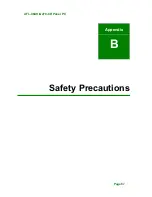AFL-08AH-N270-CR Panel PC
Page 81
Audio Controller [Auto]
The
Audio Controller
option enables or disables the audio controller.
Auto D
EFAULT
The on-board audio controller automatically
detected and enabled.
Azalia
The on-board HD Audio controller is enabled.
AC’97 Audio Only
The on-board AC’97 audio controller is enabled.
All Disabled
The on-board audio controller is disabled.
6.8 Exit
Use the
Exit
menu (
4
BIOS Menu 20
) to load default BIOS values, optimal failsafe values
and to save configuration changes.
BIOS Menu 20:Exit
Save Changes and Exit
Use the
Save Changes and Exit
option to save the changes made to the BIOS options
and to exit the BIOS configuration setup program.
Summary of Contents for AFL-08AH-N270-CR
Page 14: ......
Page 15: ...AFL 08AH N270 CR Panel PC Page 1 1 Introduction Chapter 1...
Page 23: ...AFL 08AH N270 CR Panel PC Page 9 2 Detailed Specifications Chapter 2...
Page 31: ...AFL 08AH N270 CR Panel PC Page 17 Figure 2 9 PIFA Antenna and Wireless Module...
Page 32: ...AFL 08AH N270 CR Panel PC Page 18 3 Unpacking Chapter 3...
Page 35: ...AFL 08AH N270 CR Panel PC Page 21 4 Installation Chapter 4...
Page 52: ...AFL 08AH N270 CR Panel PC Page 38 5 System Maintenance Chapter 5...
Page 59: ...AFL 08AH N270 CR Panel PC Page 45 Aluminum cover Plastic cover...
Page 60: ...AFL 08AH N270 CR Panel PC Page 46 6 AMI BIOS Setup Chapter 6...
Page 97: ...AFL 08AH N270 CR Panel PC Page 83 A System Specifications Appendix A...
Page 101: ...AFL 08AH N270 CR Panel PC Page 87 B Safety Precautions Appendix B...
Page 107: ...AFL 08AH N270 CR Panel PC Page 93 C BIOS Configuration Options Appendix C...
Page 111: ...AFL 08AH N270 CR Panel PC Page 97 D Watchdog Timer Appendix D...
Page 114: ...AFL 08AH N270 CR Panel PC Page 100 E International Standards Compliance Appendix E...