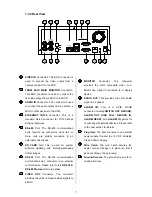19
3.3 Playback Operations
This section shows you how to operate the fast,
slow, and single-picture playback functions,
and details how the unit is to playback a file in
a different operation status. Please refer to the
following paragraphs specifying the relevant
details. When playing a file, the monitor should
display a flashing
PLAY
message and the
PLAY
button
4
will light up indicating that the
DVR is in the playback status.
3.3.1 Normal Playback
Once the user presses the PLAY button, the
DVR will start playing back the recorded data
at the recorded speed. The starting position
varies according to different operation
sequences.
A. Play back from the latest playback STOP
position.
[ PLAY ] - [ STOP ] - [ PLAY ]
B. Play back from the latest recorded video.
[ REC ] – [ PLAY ] or
[ REC ] – [ REC Stop ] – [ PLAY ]
C. Play back from a video clip in Search List.
[Search] – [ PLAY ]
D. Play back from the start of hard disk
recorded data.
[STOP – press the key for 3 sec. ] – PLAY
Once playback reaches the end of an HDD’s
recorded data, the DVR will show a message
signaling the recording’s end ( use the
SEARCH
functions or rewind to replay the file if
required )
.
3.3.2 Fast Forward/Backward
There are
7
speeds available for playback: 1x,
2x, 4x, 8x, 16x, 30x and 100x.
While playing back recorded video at the
recorded speed:
Forward:
Turn the
Shuttle
dial
20
to the right
to view the recorded video in the
forward direction at a speed faster
than the recorded speed. Each
subsequent turn of the shuttle to the
right increases the forward rate, as
2x, 4x, 8x, 16x, 30x and 100x.
Backward:
Turn the
Shuttle
dial
20
to the left
to view the recorded video in the
reverse direction at a speed faster
than the recorded speed. Each
subsequent turn of the shuttle to
the left increases the reverse rate,
as -1x, -2x, -4x, -8x, -16x, -30x and
-100x.
Normal:
Release the
Shuttle
dial
20
to return
to the normal speed of playback.
NOTE: While Normal playing a recorded video
from a multiplexer at 60 F/S~30F/S
(50F/S~25F/S for PAL), the playback
speed is half the recorded speed.
NOTE: The playback speed will be displayed on
the screen. However, when playing a
recorded video from a multiplexer, the
playback speed will only display in
encoding (multiplexing) the mode. Press
the Monitor button
16
to switch
between decoding and encoding modes.
Summary of Contents for IV-110TX-SN
Page 2: ......