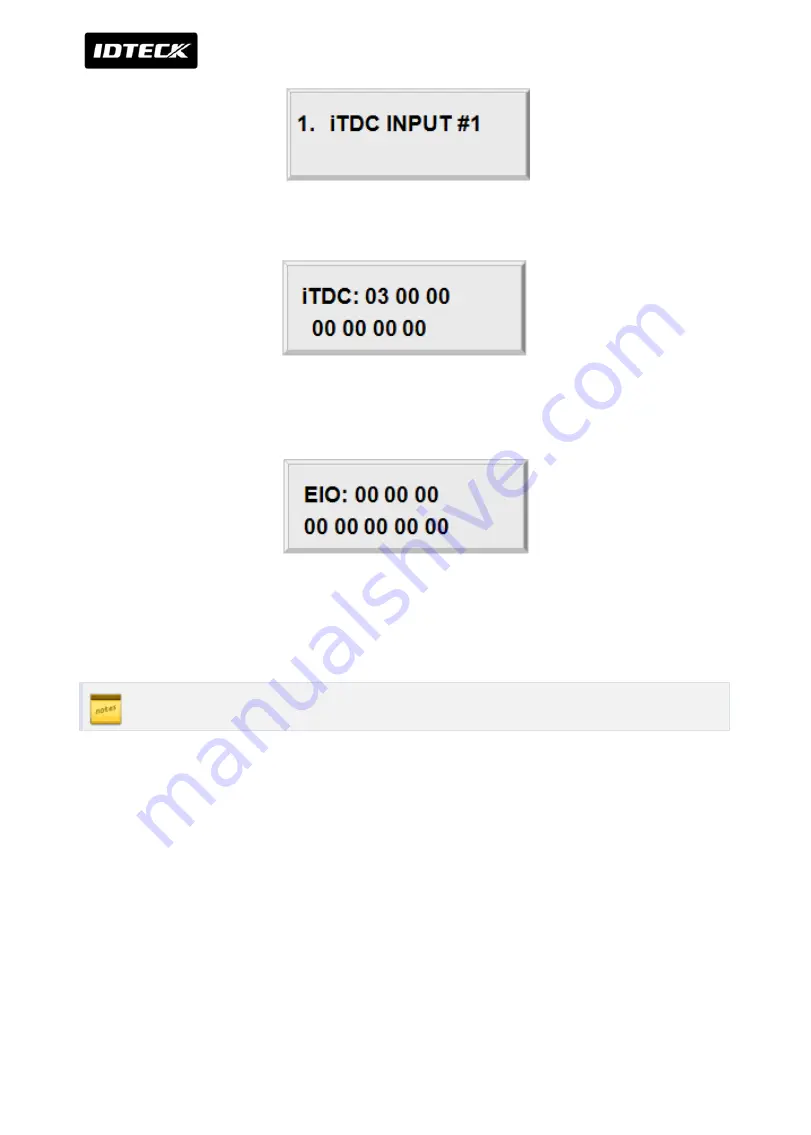
SETTING CHANGES
iTDC
p.89
Select input sources by changing Index numbers with the keys <4> or <6>.
Press <ENT> key and you will see a cursor blinking at the first digit from the left of the seven
couples of digits (Output of iTDC). Enter the 14 digit (seven couples) key.
Press <ENT> key and you will see a cursor blinking at the first digit from the left of the eight
couples of digits (Output of EIO88). To set time for eight couples, press <ENT> key. For more
inputs, repeat the process. To end input setting, press <ESC> key.
Please refer to more information of initialization in APPENDIX
Summary of Contents for iTDC
Page 1: ...USER MANUAL iTDC 2 4 DOOR ACCESS CONTROL SYSTEM ...
Page 20: ...FEATURES iTDC p 13 3 DIMENSION Unit inch mm ...
Page 22: ...FEATURES iTDC p 15 Internal TCP IP Module IIM100 ...
Page 79: ...p 72 SETTING CHANGES iTDC ...
Page 87: ...p 80 SETTING CHANGES iTDC ...
Page 101: ...p 94 SETTING CHANGES iTDC 3 SETTING MENU F3 ...
Page 117: ...p 110 SETTING CHANGES iTDC ...
Page 135: ...p 128 APPENDIX iTDC But two functions 1 2 cannot be used at the same time ...






























