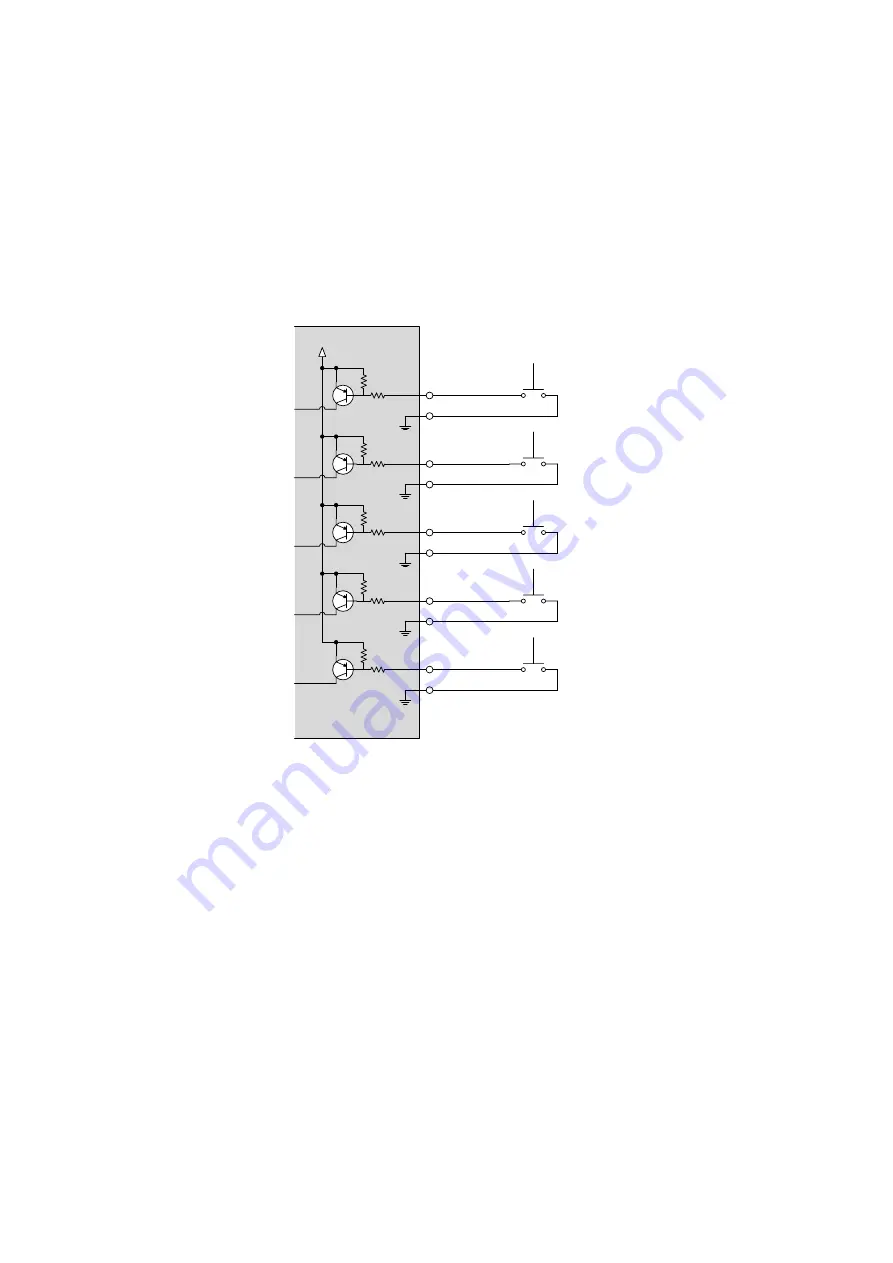
IMP-400UHD User Guide
22
■
Controlling contact input
Input channel of the IMP can be switched remotely by using contact input.
Please ground the contact input terminal of the desired input channel to switch the input channel.
After the GND is connected, keep it back to the open state. If using a press-type switch to control contact
input, select a toggle type switch (pressing: ON; releasing: OFF).
If chattering makes the operation unstable, set the removing chattering time longer
in “
”.
5V
IN1 C
IN2 C
IN3 C
G
G
Press-type
switch
IN4 C
G
G
OFF C
G
IMP-400UHD
[Fig. 6.5] Circuit example of contact input
Notes:
・
Keep unused contact input terminals open.
・
For electrical control, the range should be 0 V to 5 V ± 5 %.
・
For controlling signal to contact input, please input pulse signal.






























