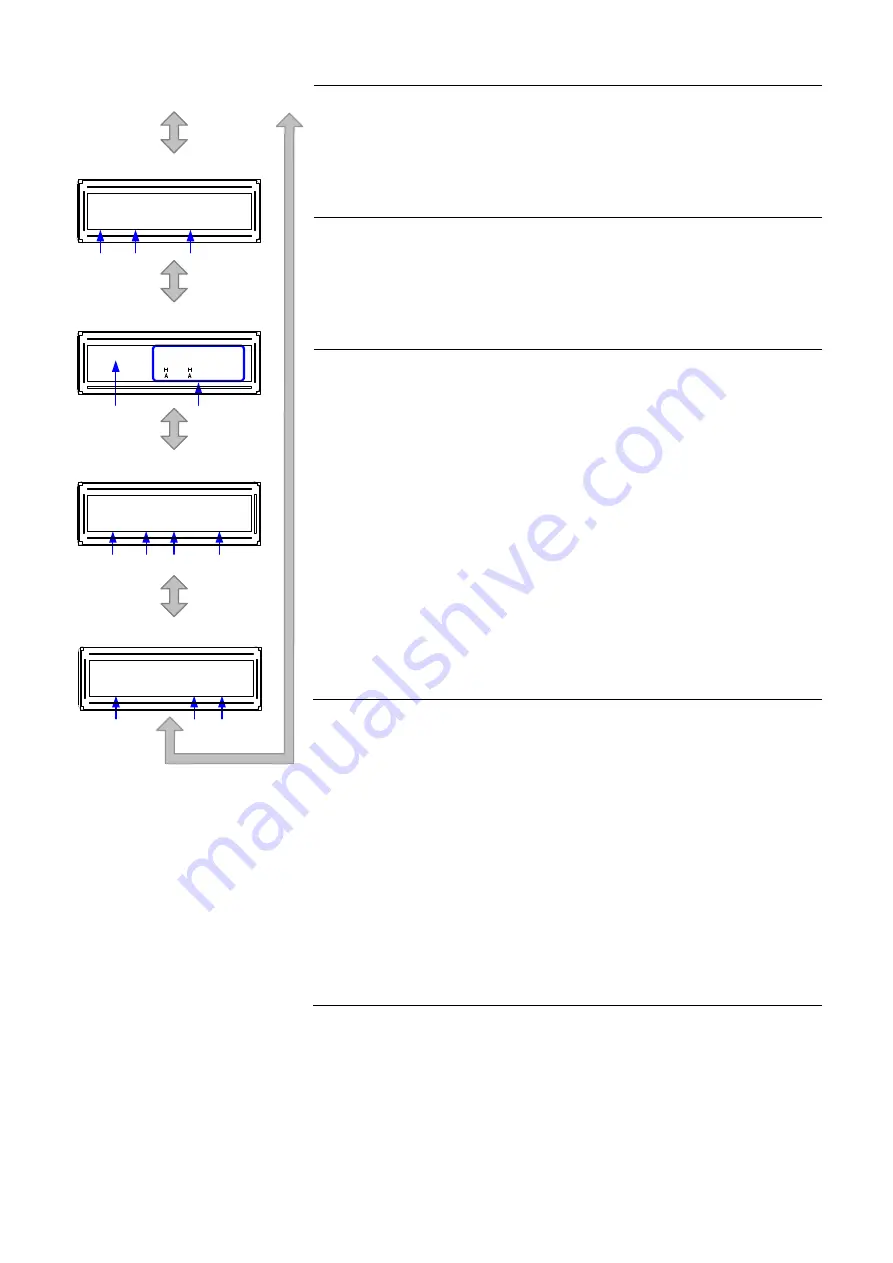
FDX-16 User
’s Guide
60
[Fig. 7.13] Displaying statuses
4
⑦
Input audio signals
L-PCM: Linear PCM
COMPRESSED AUDIO: Compressed audio
⑧
Input sampling frequency
When there are no input signals:
“No Signal” is displayed.
When input slot board is not mounted:
“
------------
“ is displayed.
5
⑨
Input slot board number
⑩
For each slot board
H: HDMI signals
D: DVI signals
H
: With HDCP
A
: With audio input
6
⑪
Output channel number
⑫
Audio status
HC : Compressed audio is supported
HP: Compressed audio is not supported (only Linear PCM)
D: DVI monitor
⑬
Color space status
RGB: RGB is supported
422: YCbCr 4:2:2 is supported
444: YCbCr 4:4:4 is supported
⑭
Color depth status
8:24 bit/pixel (8 bit/component)
10:30 bit/pixel (10 bit/component)
12:36 bit/pixel (12 bit/component)
When sink devices are not connected :
“UNCONNECTED” is
displayed.
When output slot board is not mounted:
“
-------------
“ is displayed.
7
⑮
HDCP status
ON: Supported
OFF: Not supported
---: Not checked
⑯
HDCP authentication status
000: No HDCP
001: Being authorized (just started)
002: Being authorized (middle of the processing)
003 : Being authorized (almost completed)
004 : Authentication completed successfully.
005: Authentication fails.
When sink devices are not connected :
“UNCONNECTED” is
displayed.
When output slot board is not mounted:
“
-------------
“ is displayed.
SLOT01 :01 02 03 04
H H D D
[MONITOR STATUS 1]
OUT01:HP[444]DC[8 ]
[MONITOR STATUS 2]
OUT01:HDCP: ON[004]
Input signal status 3
Input signal status 4
Sink device status 1
Sink device status 2
⑨
⑩
⑪
⑫
⑬
⑪
⑮
4
5
6
7
⑭
⑯
[INPUT AUDIO STATUS]
01:L-PCM 48kHz
①
⑦
⑧






























