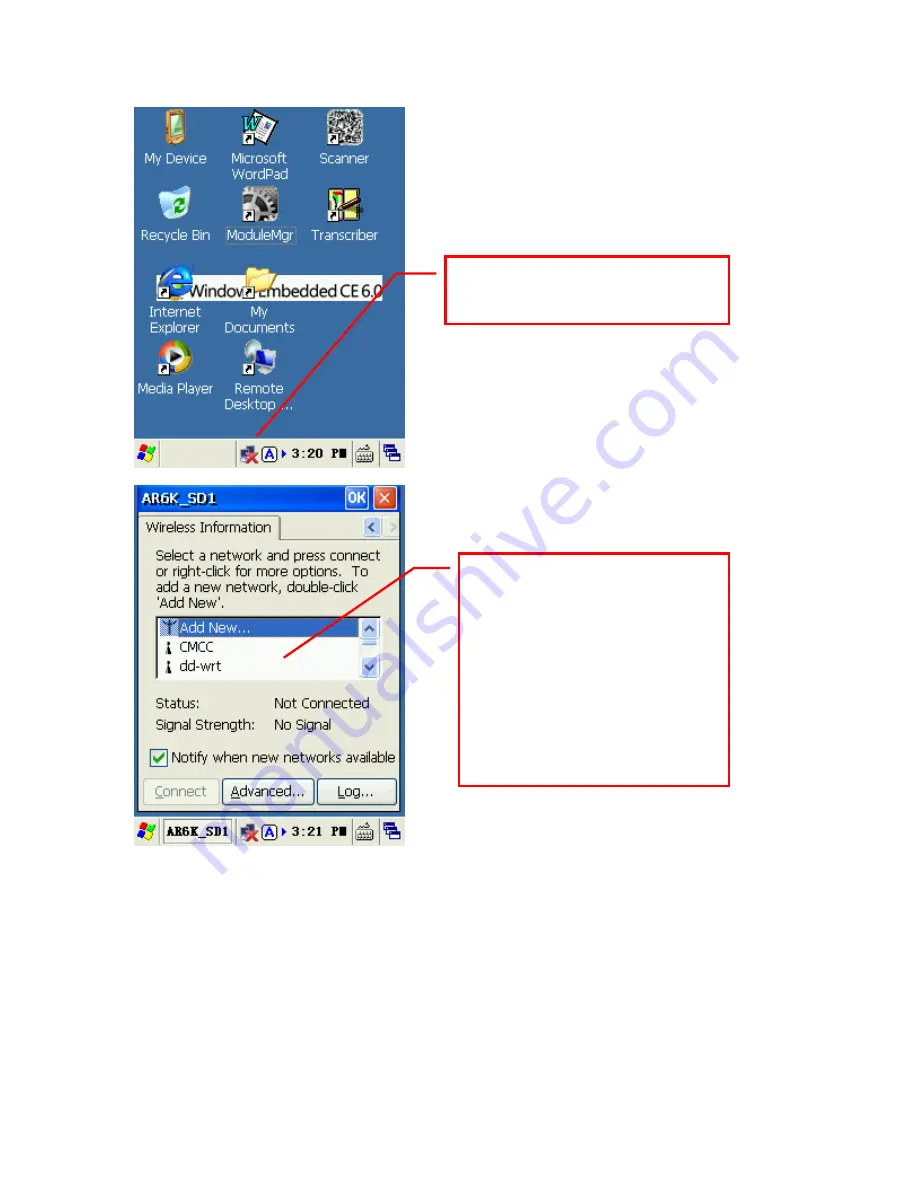
25
When you choose to add a visible network, in most cases, the system automatically
detects the network of your choice such as the type of encryption and authentication
modes.
Click on the network icon to open
the Wi-Fi settings interface
Under "wireless information" you
can find the available network
interfaces, and see all the AP to
enable the broadcast network
name (SSID). Double-click the
SSID that you want to connect to.
The AP broadcast has not been
enabled yet, you can double-click
"add new network" to do so.




















