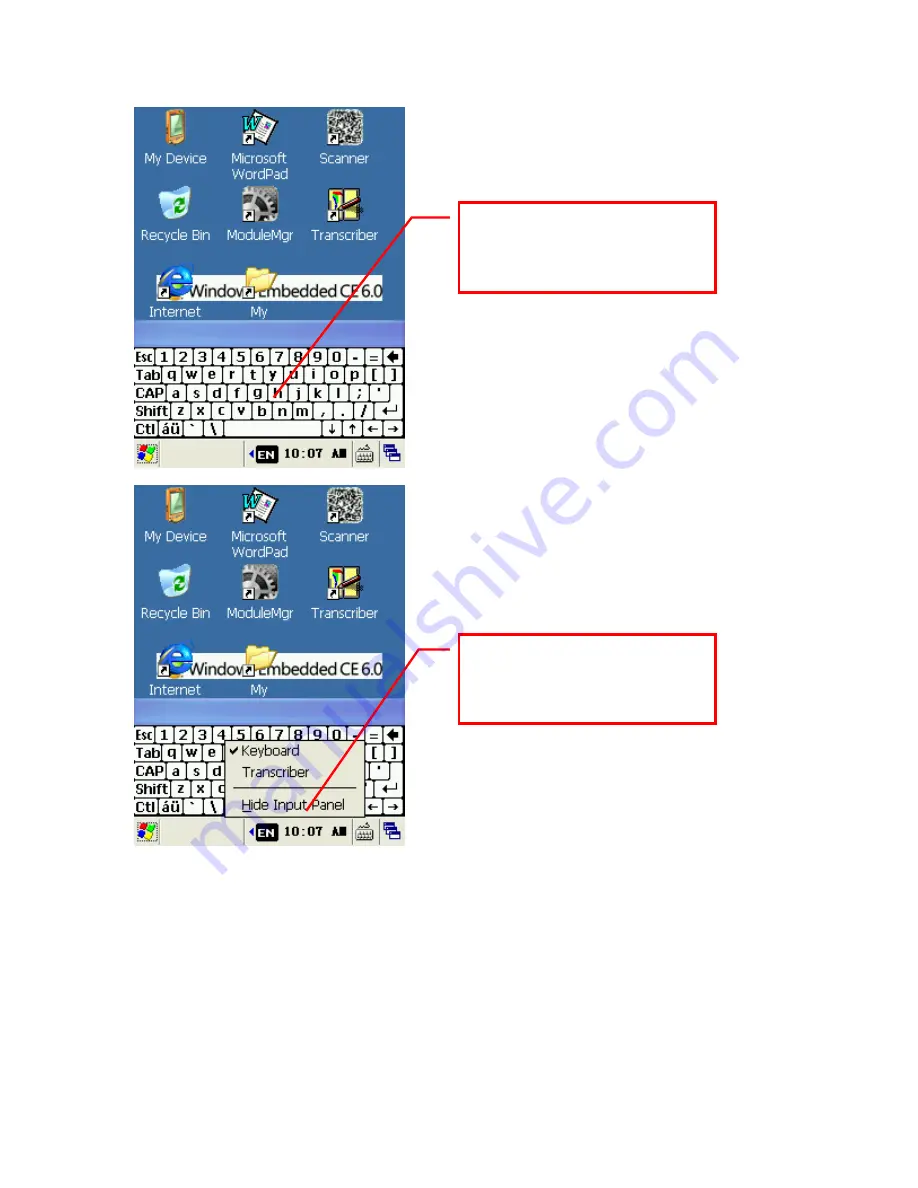
10
2. Using hard keypad input
You can use the device’s number/letter keypad to enter text. To switch between
numbers/letters input methods, go to the Control Panel’s keyboard options to update the
keypad’s current input mode. You can the select input options such as numbers,
uppercase letters and lowercase letters.
Click the keyboard using the
stylus to input letters, numbers
or symbols.
Select "hide the input panel" to
hide the current onscreen
keyboard.






























