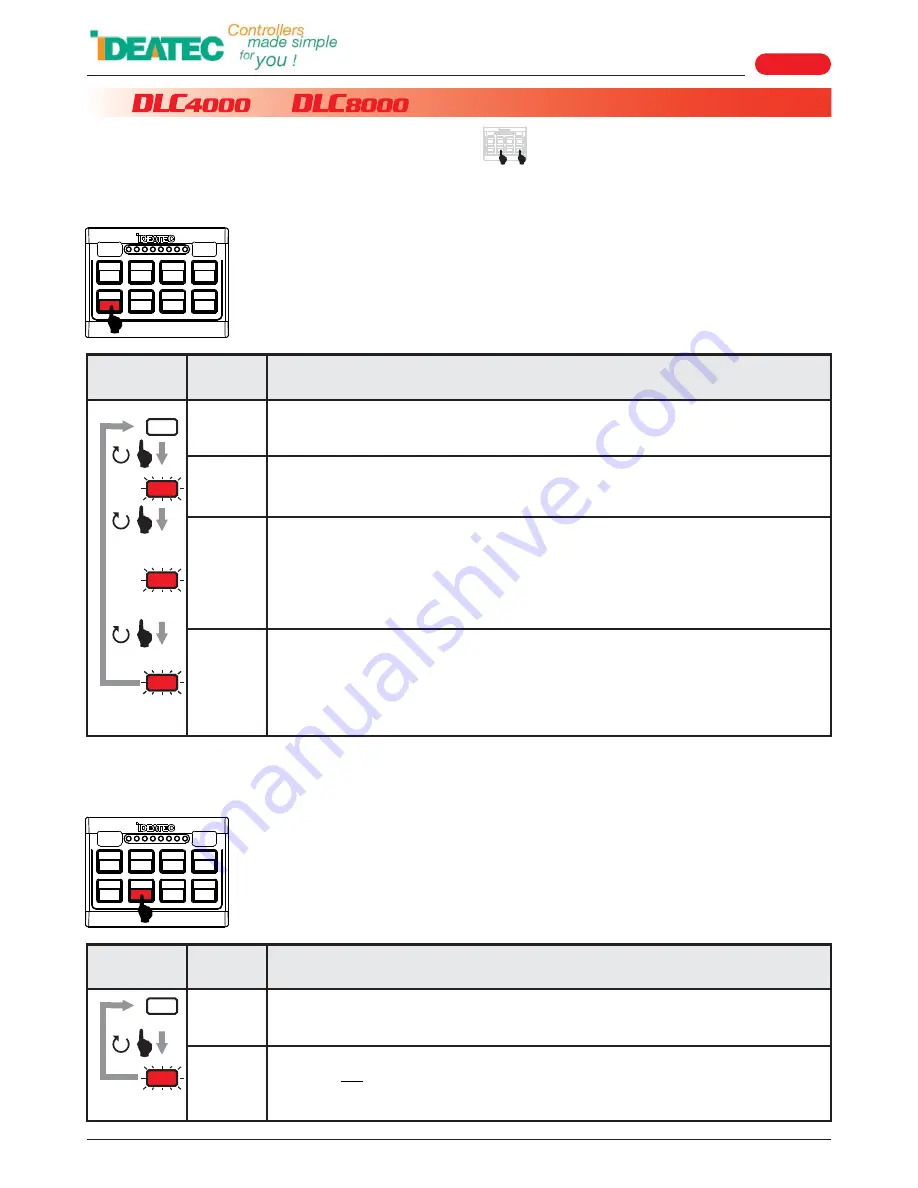
IDEATEC S.A. - Z.I. de Noville-les-Bois - rue Léopold Génicot 19A - 5380 Fernelmont, Belgium - Tel: +32(0)81 42 00 10 - Fax: +32(0)81 57 91 70 - E-mail: [email protected]
User’s guide DLC4000/DLC8000 -
Doc. V2.1 - Firmware V3.1
Page 27
Identification des éléments
Description des éléments
Description du produit
11.
&
Page 15
0
1
3
2
B5
B6
B3
B7
B8
B2
B4
B1
3X
2X
3X
1X
0
1
B5
B6
B3
B7
B8
B2
B4
B1
1X
11.6. DLC4000/DLC8000 Configuration - MODE 2
Operation & Configuration (continued)
Key B4 is
not
flashing when DLC4000/DLC8000 is in standby mode.
11.6.2. Configuration of the flashes on B4 when DLC4000/DLC8000 is in standby mode.
Configuration on key B2.
Key B4 is flashing when DLC4000/DLC8000 is in standby mode.
Automatic standby after
1
minute if no keys are activated and positive signal from
+ingnition is not present on positive input 1 of the DLC4000/DLC8000.
Automatic standby after
15
minutes if no keys are activated and positive signal from
+ingnition is not present on positive input 1 of the DLC4000/DLC8000.
If long press on key B4 then all the keys are going OFF (permanent outputs stay ON)
and the system is falling into sleep after 20 seconds (permanent outputs are going OFF).
Automatic standby after
1
minute if no keys are activated and positive signal from
+ingnition is not present on positive input 1 of the DLC4000/DLC8000.
If long press on key B4 then all the keys are going OFF (permanent outputs stay ON)
and the system is falling into sleep after 20 seconds (permanent outputs are going OFF).
Automatic standby after
15
minutes if no keys are activated and positive signal from
+ingnition is not present on positive input 1 of the DLC4000/DLC8000.
11.6.1. Automatic standby configuration for DLC4000/DLC8000
Configuration on key B1.
SELECTION FLASHES DESCRIPTION
SELECTION FLASHES DESCRIPTION






































