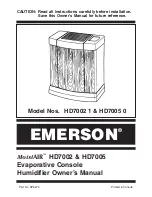—PART IDENTIFICATION LIST—
ID#
Description
ID#
Description
11 Upper Fan Blade
15 Motor(110V/60HZ)
17 Capacitor(250V/60HZ)
19 Motor Cover
20 Motor Support
21 Cord
22 Atomizing Screen
23 Hub Assembly
24 Disk
25 Pump
26 Lower Fan Blade
—MAINTENANCE—
• Regularly clean the Reservoir Pan Assembly with soap and water
to remove dirt and sediment. Use liquid bleach after cleaning, to
sterilize any parts if algae was present.
• Periodically remove Strainer Screen and thoroughly flush. Also
check to make sure the tapered pump/fan blade assembly is free of
debris.
• Once every three months, check unit for calcium build-up. If build-
up deposits are present, disconnect the water and take the unit
outside. Pour calcium dissolving solvent (available in local hard-
ware stores) in pan and operate unit outside to soften and remove
the deposits.
• About once a year, remove the housing to check the SST Atom-
izing Screen to be sure the slots are clear of mineral build-up. To
clean, scrub with a calcium dissolving solvent.
• Unplug the appliance during filling and cleaning.
• Cleaning and user maintenance should not be made by children
without supervision.
—CAUTION—
• The appliance is not to be used by persons (including children)
with reduced physical, sensory or mental capabilities, or lack of
experience and knowledge.
• Do not let children play with the appliance.
• If the power cord is damaged, it must be replaced by the
manufacturer, its service agent or similarly qualified person in order
to avoid a hazard.
• Unplug the appliance during filling and cleaning, Follow the
instructions included regarding filling, cleaning and descaling.
• Maximum permissible water pressure in pascals: 1, 2 MPa.
(Minimum permissible water pressure in pascals : 0,5 MPa)
IDEAL-AIR™
IDEAL-AIR™
PRODUCT# 700861
PRODUCT# 700861
27 Mid Pan
28 Lower Pan
29 Leg
30 Fogging Head
32 Screen
33 Handle
34 Housing
35 Float Valve
(part #460885)
36 Float
37 Resevoir Pan