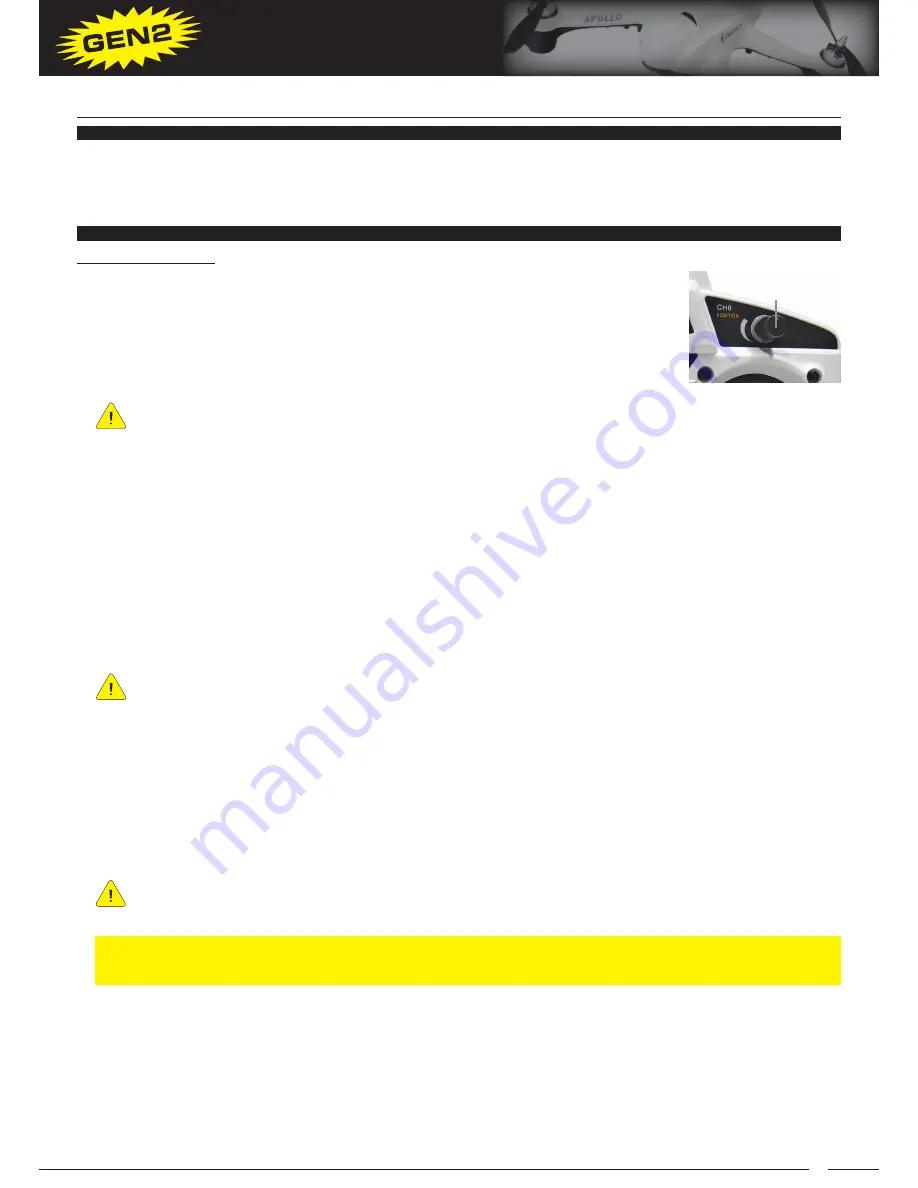
23
APOLLO A1
QUADCOPTER OPERATOR’S MANUAL
LIPO-CELL-NUM (Default Value: 3)
- This value should match the number of cells in the LiPo battery you’re using.
Since the quadcopter is designed for use with 3S LiPo batteries only, this value should always be set to 3.
PTZ SERVO FREQUENCY (Default Value: 50Hz)
- This option allows you to choose the operating frequency of the
servos used to control the camera gimbal. For the stock digital servos and most others, we recommend 50Hz.
WARNING CELL-VOLT (Default Value: 3.55 Volts)
- This option allows you to choose the LiPo Low Voltage cutoff
warning value. We suggest this value should always be set to 3.55.
Parameter Settings:
PTZ-ROLL-STAB (Default Value: 20)
- This value allows you to center the camera gimbal
in the roll axis. Adjust this value so that the camera gimbal is level in the roll axis when
the quadcopter is sitting on a level surface.
PTZ-PITCH-STAB (Default Value: 20)
- This value allows you to center the camera gimbal
in the pitch axis. Adjust this value so that the camera gimbal is level in the pitch axis when
the quadcopter is sitting on a level surface and the Camera Gimbal Control Dial Centered.
If when you rotate the Camera Gimbal Control Dial, the camera gimbal binds, making the servo buzz, you may
need to remove the camera mount from the servo output gear, readjust its position and reinstall it, then adjust
the PTZ-PITCH-STAB value again. Ideally, the camera gimbal should be level in the pitch axis with the Camera
Gimbal Control Dial centered and the camera gimbal should not bind when the dial is turned to its end points.
ROLL-STAB (Default Value: 38)
- This values allows you to adjust the stability of the quadcopter in the roll axis
during flight. Using a higher value will make the quadcopter more sensitive and may result in it being more difficult
to control. Using a lower value will make the quadcopter feel more stable, but less reactive to roll control input.
PITCH-STAB (Default Value: 38)
- This values allows you to adjust the stability of the quadcopter in the pitch axis
during flight. Using a higher value will make the quadcopter more sensitive and may result in it being more difficult
to control. Using a lower value will make the quadcopter feel more stable, but less reactive to pitch control input.
SHAKE-COMPENS (Default Value: 63)
- This values allows you to adjust gyro gain. Using a higher value will make
the quadcopter more sensitive and may result in the quadcopter shaking or bouncing. Using too low a value may
cause the quadcopter to lose stability.
The SHAKE-COMPENS value should be adjusted before the first flight of each day to fine-tune the quadcopter
to the current flight conditions. This will improve flight performance. For example, if it’s windy, you will usually
need a lower value to keep the quadcopter from bouncing or shaking. If it’s a calm day, using a higher number
will make the quadcopter hover smoother, although too high a number can result in the quadcopter bouncing
or shaking. You can also program the ROLL-STAB and PITCH STAB values in the same way to suit current flight
conditions; however, adjusting only the SHAKE-COMPENS value is usually all that is required.
ALTITUDE LIMIT (Default Value: 100 Meters / 328 Feet)
- This value allows you to adjust the maximum altitude
from the transmitter during flight that the quacopter’s Failsafe function will activate at.
DISTANCE LIMIT - (Default Value: 300 Meters / 985 feet) -
This value allows you to adjust the maximum distance
from the transmitter during flight that the quadcopter’s Failsafe function will activate at.
The default Altitude and Distance Limits are the maximum that can be programmed. Using higher values
will not increase the actual altitude or distance limits. We strongly suggest leaving these values at 100 and
300. We don’t recommend lowering them.
AUTOPiLOT CONfigURATiON PROgRAMMiNg
PROgRAMMiNg vALUE DEfiNiTiONS
1) After changing the desired programming values, press the Save button to write those values to the flight controller.
For detailed explanations of each programming value, see below and on the next page.
2) After saving the programming values, unplug the USB cable from the quadcopter.
SAviNg PROgRAMMiNg vALUES
NEVER EXCEED THE ALTITUDE AND FLIGHT DISTANCE LIMITS AT ANY TIME FOR ANY REASON!
For more information see the About the Maximum Altitude and Distance Limits section on page XX.

































