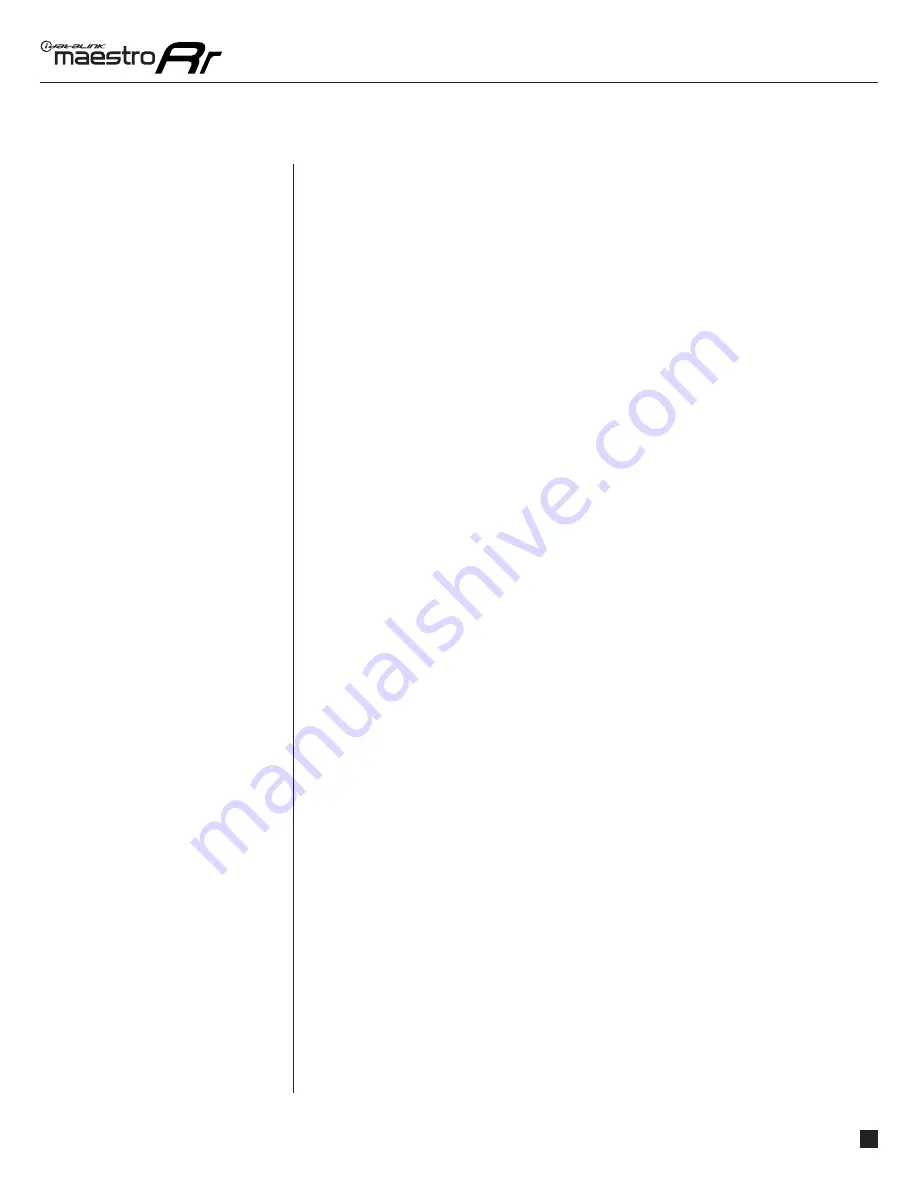
maestro.idatalink.com
Automotive Data Solutions Inc. © 2016
8
JVC-RR(SR)-TOY01-DS-OG-EN
USING MAESTRO FEATURES - GAUGES
USING MAESTRO
FEATURES -
GAUGES
•Validate PIDs (Parameter Identifi ers)
Accesses the factory system to determine which gauges can be supported. This is done
automatically when the module powers up. It is only required to be done manually if the
module has been re-fl ashed.
•About Gauges
This screen will display a pop-up with information about the gauges.
•OBD2 Communication
Auto Disable (default)
The module will communicate with the vehicle’s OBD2 system unless it detects another
device. This may be a scan tool or aftermarket programmer connected to the vehicle.
Always Enabled
The module will communicate with the vehicle’s OBD2 system even when a scan tool
or aftermarket programmer is connected. However, some scan tools and aftermarket
programmers will not function when this option is enabled.
Disabled
The module will not communicate with the vehicle’s OBD2 system. This option applies when
using a scan tool or aftermarket programmer that does not allow multiple connections at
the same time.
Enabled on Demand
The module will only communicate with the vehicle’s OBD2 system when the vehicle info
or gauges screen is displayed. This is used in vehicles that issue a periodic vehicle health
report through a factory system such as Sync or OnStar. However, applying this setting may
cause the fuel economy calculations to be inaccurate.




























