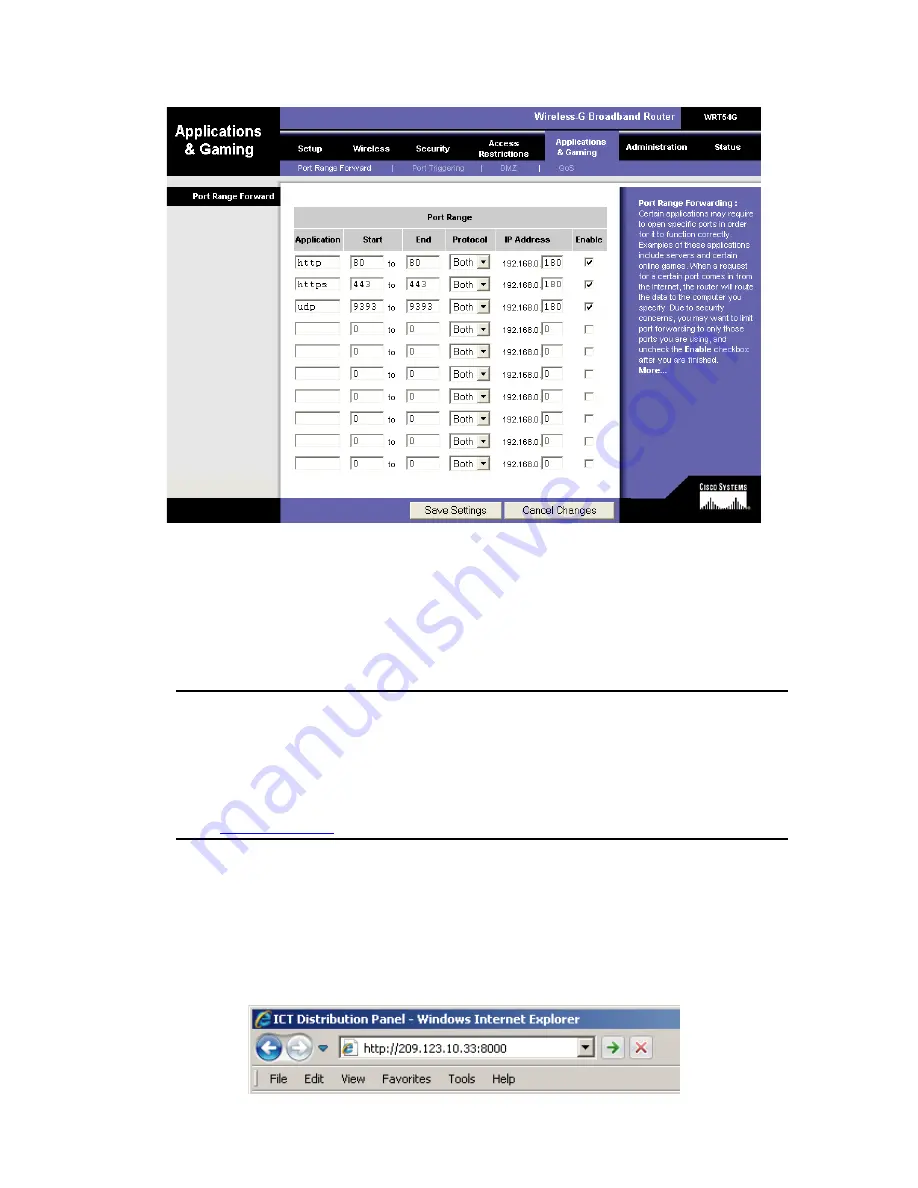
Innovative Circuit Technology Ltd.
27
(default UDP port is
9393
) This step is optional if firmware upgrades are
to be done locally.
Router Port Forwarding Screen
5.
Determine the WAN IP address of your router assigned by the ISP. With
the example router this information is on the
Status
tab, listed as
IP
Address
.
NOTE:
When using a dynamic IP address the router’s WAN IP address may change
from time to time without warning, depending on your ISP. In this case you
should obtain a Static IP address from your ISP (it will not change) which will
ensure more predictable access to the panel from a remote location. If a
static IP address is not available you can use a Dynamic DNS service such as
Dyn (
www.dyn.com
) to provide a stable address for the router.
6.
To access the panel over the internet type the WAN IP address of the
router in the location/address field of your browser, followed by a colon
and the HTTP port number the panel is using. (e.g.
http://209.123.10.33:8000
for a router address
209.123.10.33
, port
8000
)
Panel Access With Router Address




















