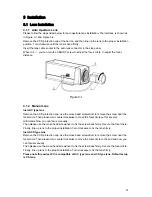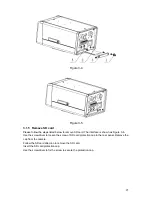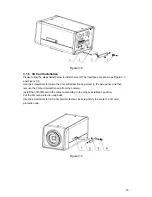26
Figure 3-6
3.1.6 3G Card Installation
Please follow the steps listed below to install 3G card. The interfaces are shown as Figure 3-7
and Figure 3-8.
Use the screwdriver to loosen the 3G card protection cap screw in the side panel, and then
remove the 3G card protection cap from the camera.
Install the 3G SIM card to the camera according to the proper installation position.
Put the 3G card protection cap back.
Use the screwdriver to fix the 3G card protection cap screw firmly to secure the 3G card
protection cap.
Figure 3-7