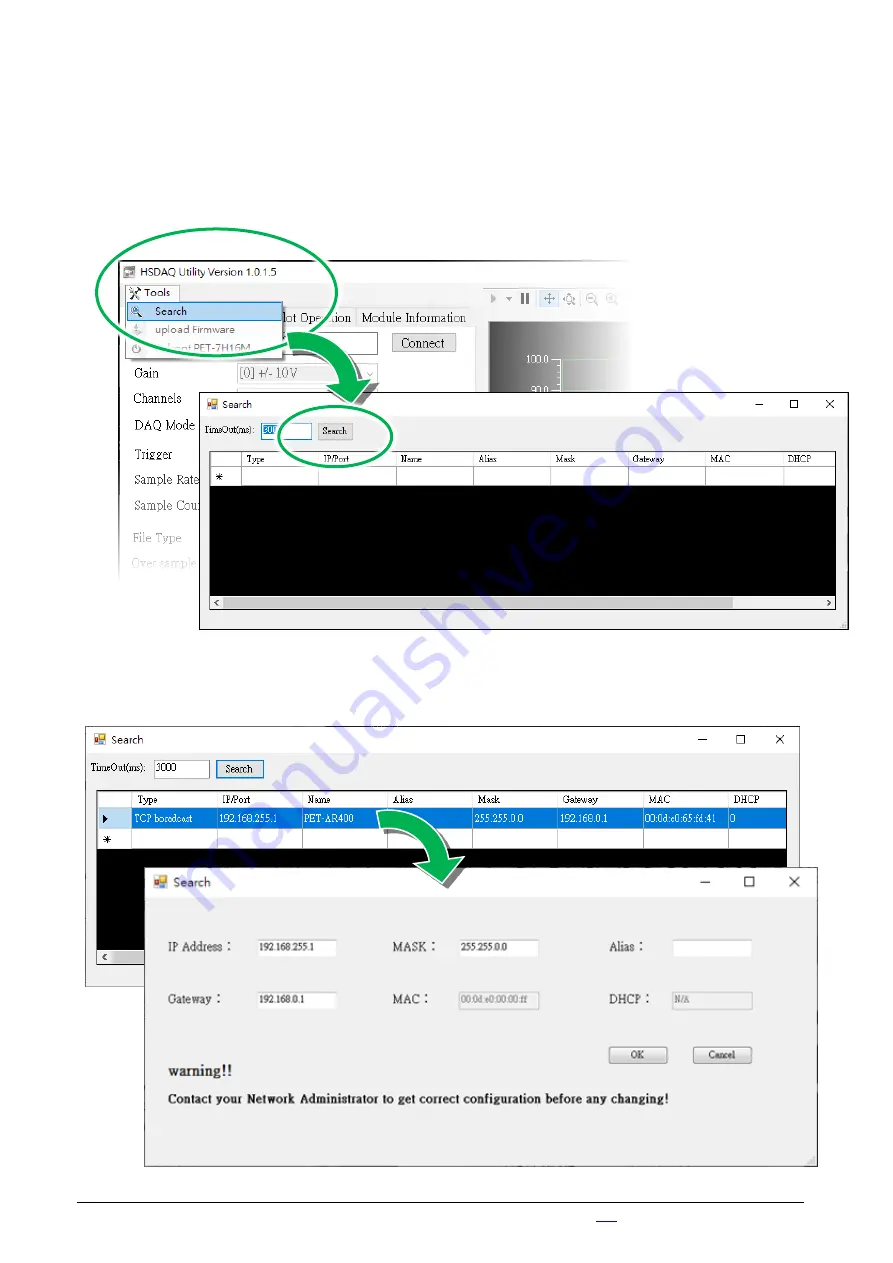
PET-AR400 User Manual
V1.0.0
Top
P.25
Step 2. Choose the Search option from the Tools menu
After choosing the “Search” option, the Search dialog will appear.
Step 3. Click the Search button to start searching the module
Step 4. Click the 192.168.255.1 of the IP/Port field in the list