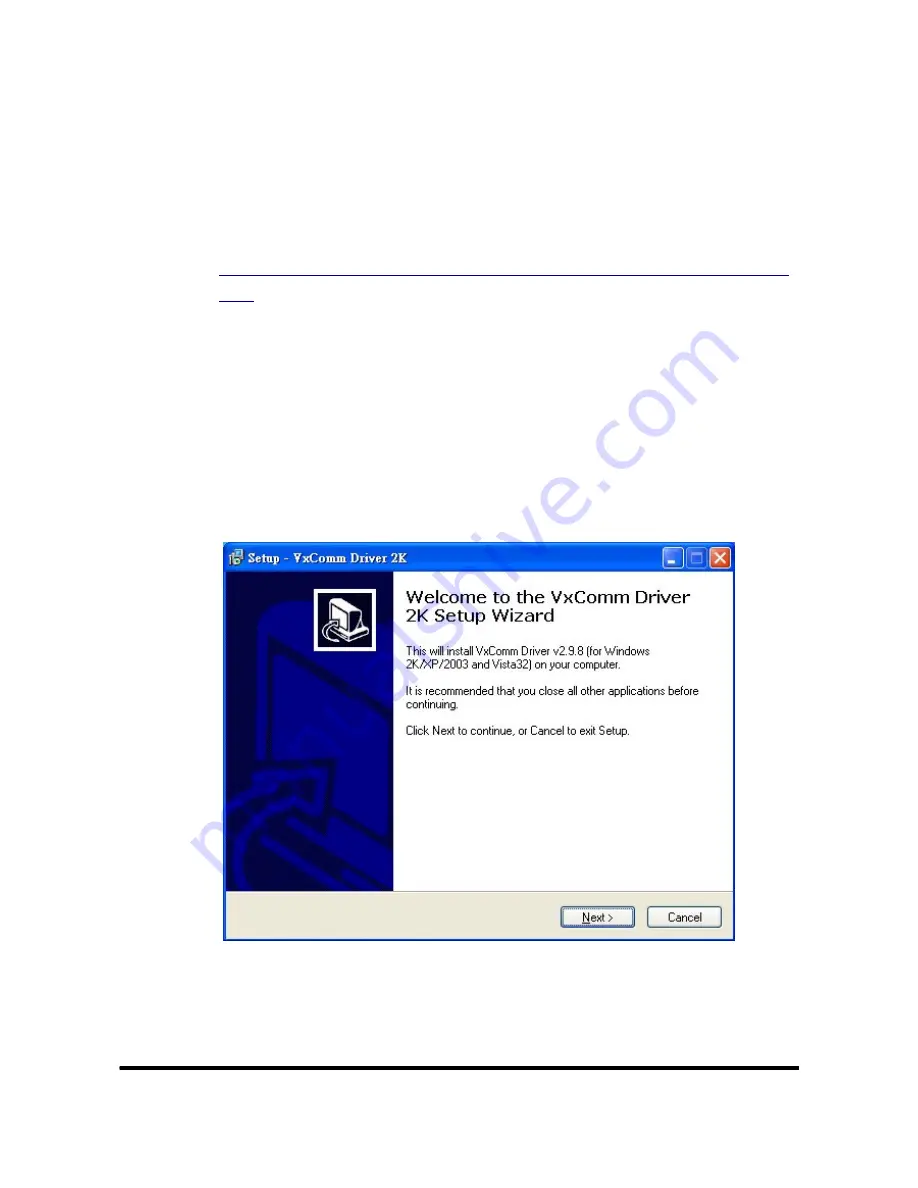
M-4132 User Manual (Version 1.60, May/2014) PAGE:
53
5.3 Installing the VxComm Driver
Step 1: The installation software can be obtained from the following
location
ftp://ftp.icpdas.com/pub/cd/8000cd/napdos/driver/vxcomm_dri
ver/
Please choose the latest version that suits your Windows
operation system.
VxComm2K_v2.9.8_setup.exe for Windows NT4.0, 2000
/XP/2003 and Vista32 (32-bit)
VxComm98.exe for Windows 95/98/ME
Step 2: Go the where you download the installation file, and then
double-click the file in Windows to execute it.
Figure 55: VxComm Driver install
Step 3: From the Windows Start Menu, go to Program/ICPDAS
/VxComm2K/ and click the VxComm Utility.






























