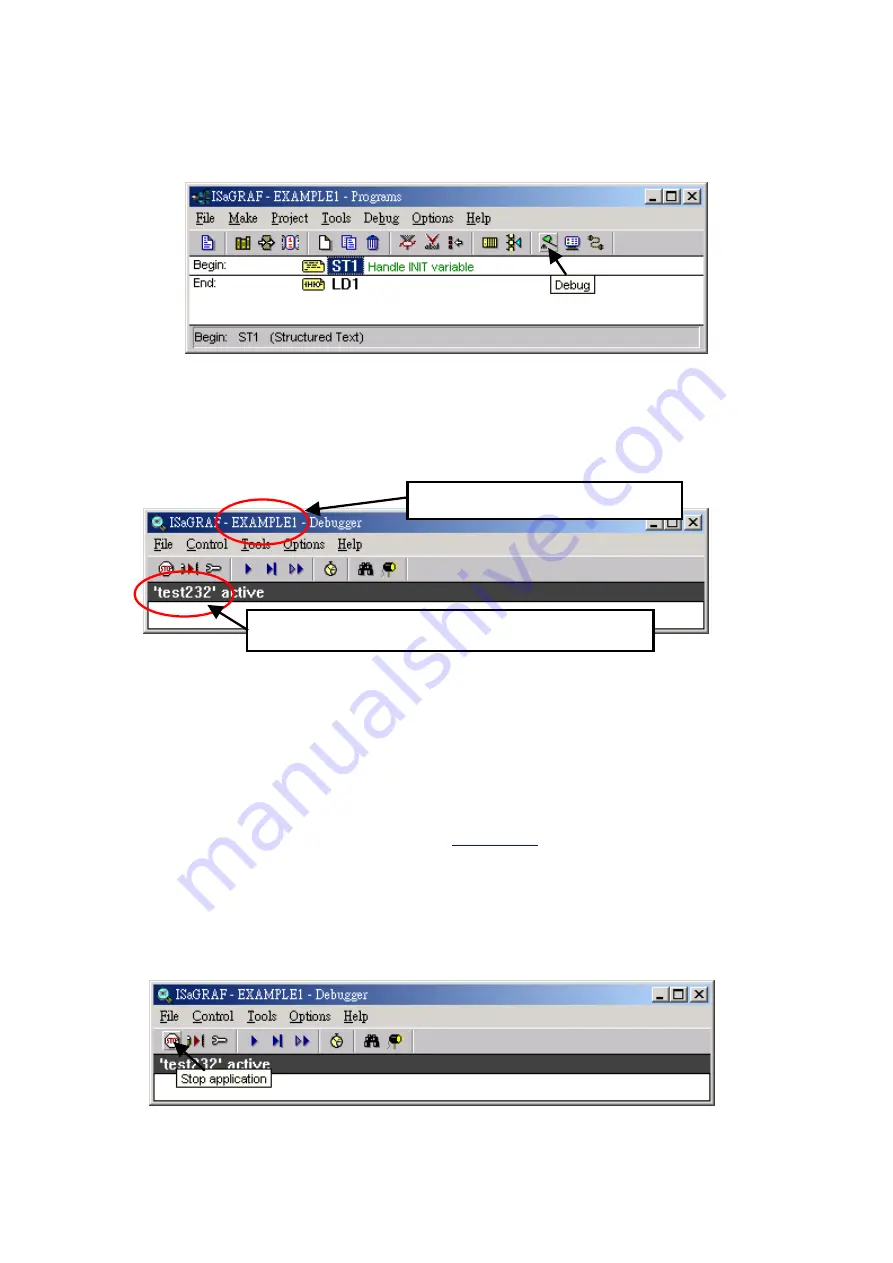
Getting Started: I-8437-80/8837-80/8417/8817, Jul 2020 V4.0 46
2.5.1
Downloading the Project
Before downloading the project to the PAC, make sure that the connection between the
development PC and the PAC is functioning. The method is to click the "Debug" button in the
"ISaGRAF Programs" window.
If the connection between a PC and a PAC is working, the project name which is running on the
PAC will be displayed in the Debugger window.
If the message in the "ISaGRAF Debugger" window says "Disconnected" which means the
connection between the PC and the PAC is not functioning.
The most common causes for this problem is either the serial port cable not being properly
configured, or the development PC’s serial port communications DO NOT match that of the PAC.
Check the wired cable on both sides and refer to
to modify the COM port settings in
the ISaGRAF "Serial Link Parameters" window.
If there is a project running on the PAC, you need to stop that project before downloading a new
one. The way is to click the "Stop application" button in the "ISAGRAF Debugger" window.
Then, the Example1 project can be downloaded to the PAC.
The ISaGRAF project on the PC.
The ISaGRAF project that is running on the PAC.
The ISaGRAF project that is running on the PAC.






























