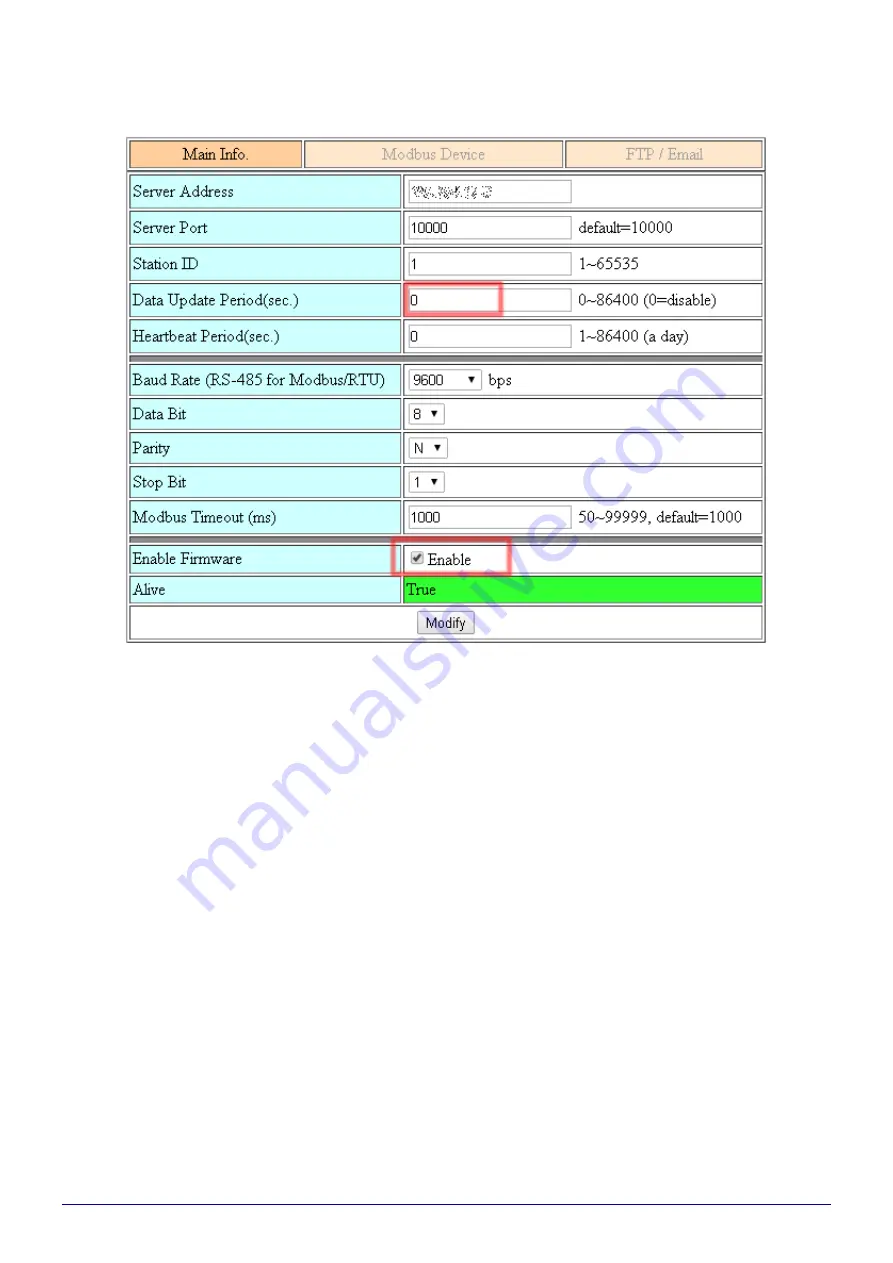
GRP-530M / GRP-540M User Manual
Version 1.2.1
Page
:
81
Copyright © 2017 ICP DAS Co., Ltd. All Rights Reserved E-mail: [email protected]
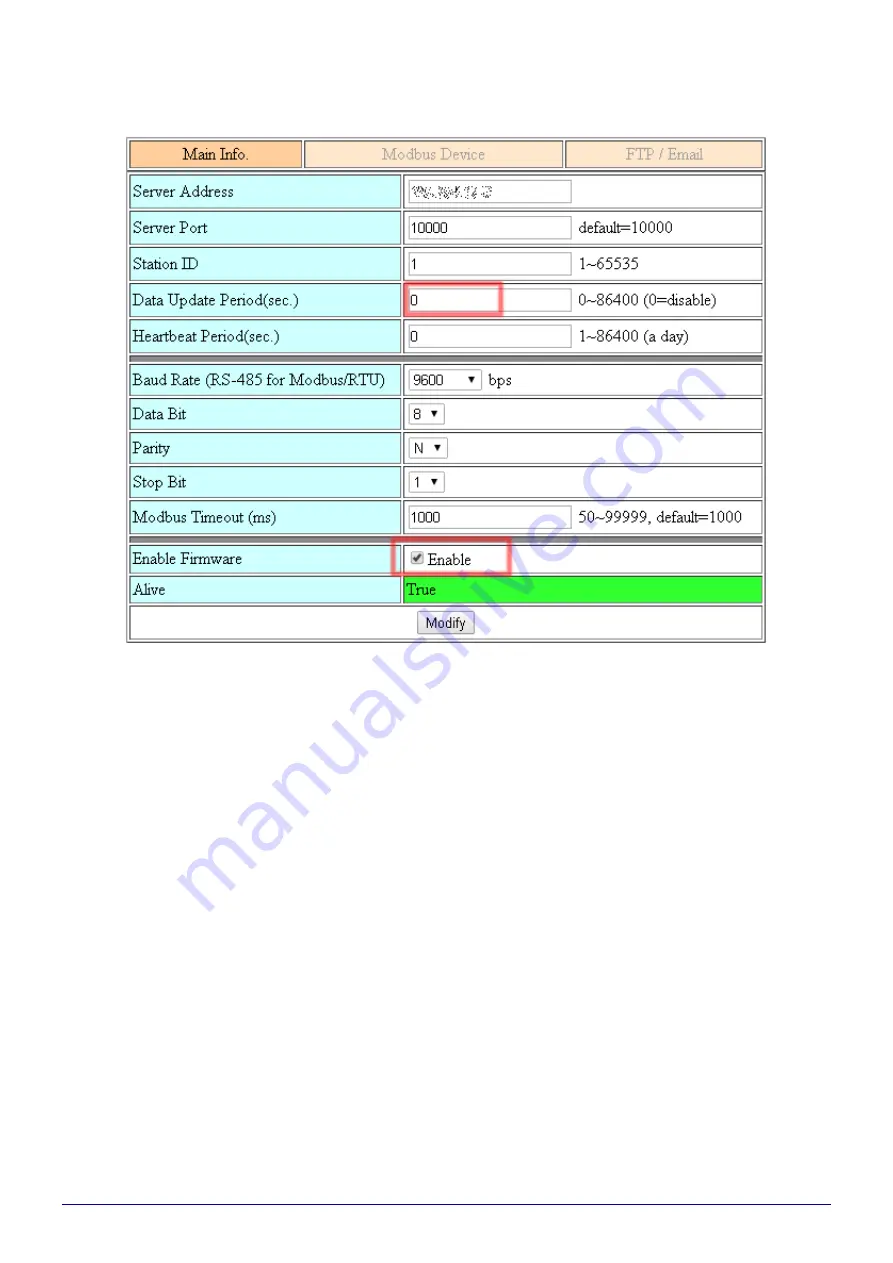
GRP-530M / GRP-540M User Manual
Version 1.2.1
Page
:
81
Copyright © 2017 ICP DAS Co., Ltd. All Rights Reserved E-mail: [email protected]