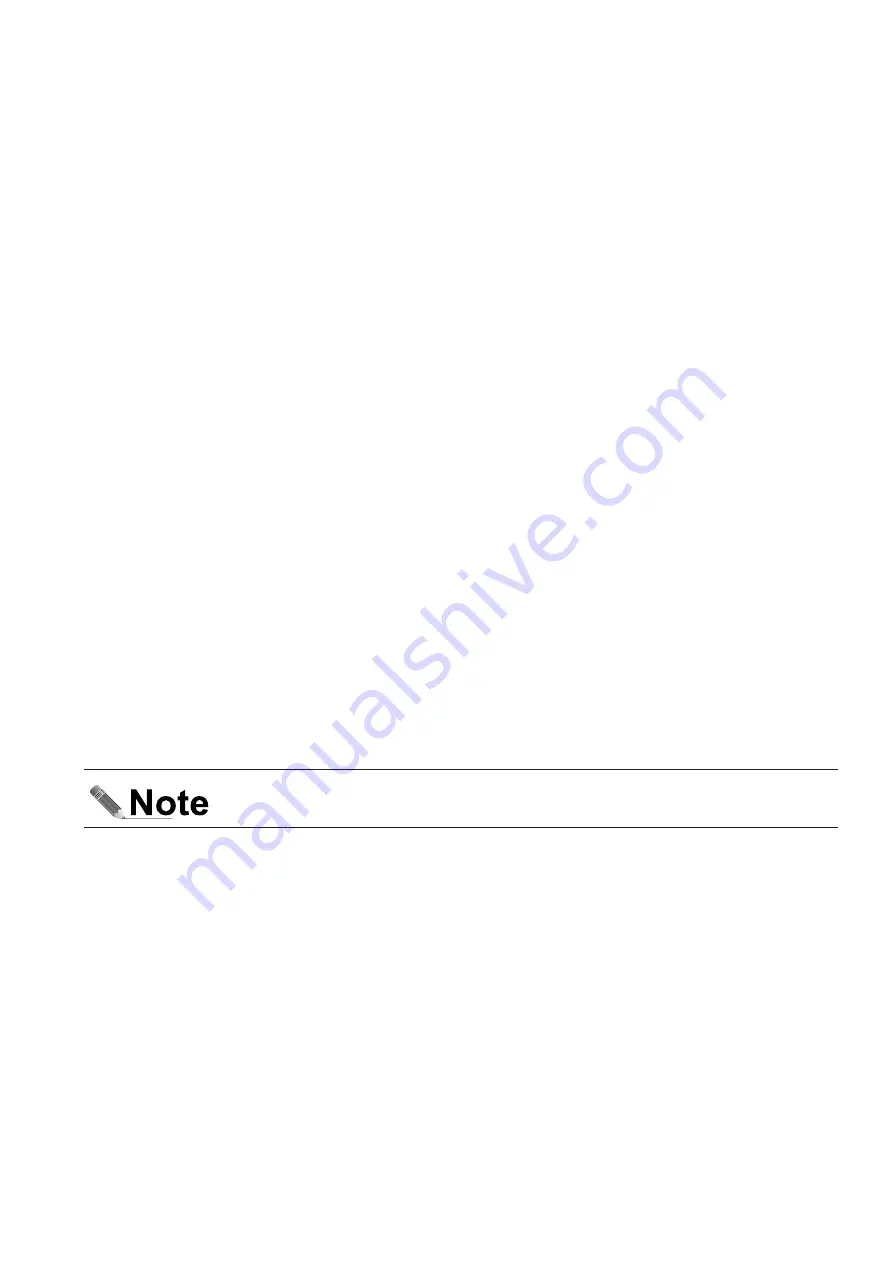
18
Icotera A/S, Vibeholms Allé 16, 2605 Brøndby, Denmark - [email protected]
Document version: 1.0
User Guide for 1.17.3 Firmware
•
Encryption key
: password used for connecting to the access point. Entered characters will be displayed, when
the
Show password
checkbox is checked.
•
Hidden
: if checked, chosen access point will not be detected by simple network scanning. It is however recom-
mended to leave this box unchecked, since hiding AP does not provide any layer of security.
•
Client isolation
: if checked, traffic between clients of the access point will be blocked. This option may be used
to create “guest” access point, so all devices connected to that AP will be isolated one from another.
•
Enable WPS
: enables or disables WPS based procedure for a given access point.
The
WPS
section allows to perform WPS based procedure:
•
Start WPS
: activates WPS procedure.
The
Wi-Fi Schedule
section allows to define AP access intervals for days of a week.
•
Enabled
: activates Wi-Fi access scheduling:
*
Enabled
: enables access interval for a particular day or for all days,
*
Day of week
: day of week or everyday,
*
From
: start of access time in a 24-hour hh:mm format,
*
To
: end of access time in a 24-hour hh:mm format.
The
ACL settings
section provides an Ethernet layer 2 filter, which can be used either to allow or to deny particular
clients to connect to the chosen AP, based on their MAC addresses:
•
Client limit
: limit of clients that may be connected to the access point; check the checkbox and enter desired
client limit. The maximum value is 32 clients.
•
Access list behavior
: defines desired behaviour of the access list:
*
allow
: allows only devices in the access list to connect to the AP,
*
deny
: prevents devices in the access list from connecting to the AP and allows all the other devices to con-
nect,
*
none
: disables access list.
•
Name
: meaningful string that allows to identify a particular device, e.g.
my smartphone
, used as a quick refer-
ence.
•
MAC Address
: physical address of wireless adapter in a client device. The valid address must be specified as a
string of six octets separated by colons or hyphens, e.g.
02:00:54:FF:4E:01
or
02-00-54-FF-4E-01
.
•
Enabled
: includes device in the current access list. To temporarily exclude the device from the access list, un-
check it.
•
Clear
: removes device from the access list.
The maximum number of allowed connected clients is 255.
•
Reset
: resets all changes made to access point settings during the current session;
Save
: saves all changes
made during the current session;
Apply
: applies all changes saved during the current session.
Backup
The
Backup
item of the
Settings
menu provides tools for uploading and downloading CPE configuration files.
The
Upload config from local file
section allows to read configuration from a local file:
•
Upload file
: press
Choose file
button to select configuration file from a local drive,
•
Status
: status of upload operation (e.g.
no operation done
or
nothing to change
).
The
Download file
section allows to save current configuration to a local drive:
•
Click to download config
: press
Save
button to generate and save file with the current CPE configuration.

























