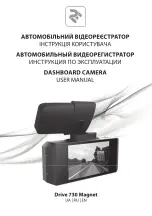33
Ref Temp Menu
Object temperature
:
When turn on object temperature, the temperature
target display the object temperature in the bottom right corner
4.6.3
Adjustment
Adjustment Menu
Press OK button to call out the “Adjustment” under menu “Measuring
Setting”. In this menu, Emissivity, TCorrect, Distance , Humidity ,TReflect can
be set. Use UP &Down button to select, use LEFT & Right to set the value. ” >”
means there is sub menu, press Right Button to enter the sub menu.
Emissivity
:
Different target has different emissivity, so the user can set
different emissivity for different target. If it is not set, then the
system will use it’s default setting. Attached Common emissivity
table for reference.