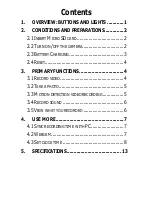2
2.
Conditions and Preparations
Open the back cover, and remove the plastic
slip between the battery and its electrode.
2.1 Insert Micro SD card
Hold golden fingers of the Micro SD Card
downwards, and then insert it into the slot.
2.2 Turn on/off the camera
2.2.1 Turning on: Slide the switch to
“
ON
”
.
If
there are no operations, the camera will turn