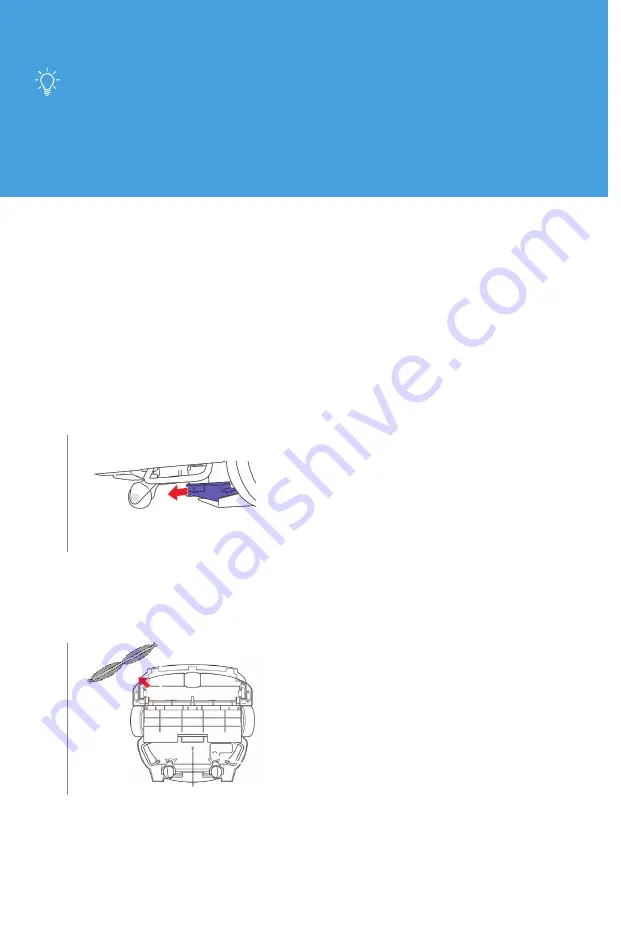
14
7.
Maintenance and
Troubleshooting
Clean the Hopper
Limpieza del Almacén
Clean the Brush
Limpieza del Cepillo
Carefully eject the Hopper Tray (blue)
from the bottom of the machine.
If the tray is dirty, rinse with water
and wipe with a dry cloth.
Expulse cuidadosamente la bandeja del
depósito (azul) de la parte inferior de la
máquina. Si la bandeja está sucia, enjuague
con agua y limpie con un paño seco.
Remove the Brush, and any tangled
debris using a pipe cleaner or damp
cloth.
Retirar el cepillo y cualquier resto enredado
con usando un limpiapipas o un paño
húmedo.
Mantenimiento Diario
Always turn off and charge the Battery and Notification Pager after use. Store
Whiz in a dry room that does not interfere with fire doors or evacuation routes
and hang wall chart near vacuum.
Siempre apague y cargue la Batería y el Bíper de Notificaciones después de su uso.
Almacene a Whiz en una habitación seca que no interfiera con puertas escape o rutas
de evacuación y colgar póster cerca de la máquina.


































