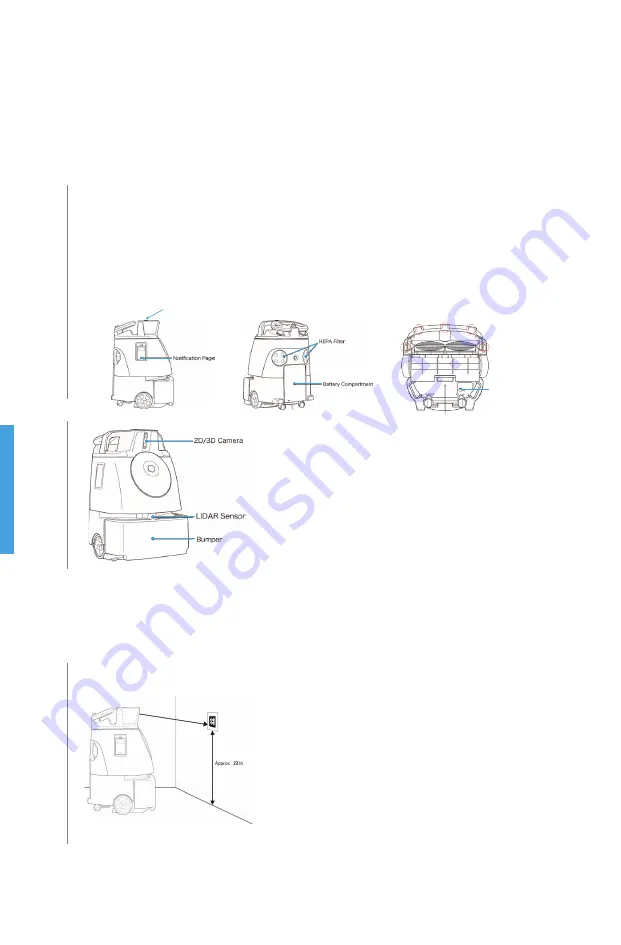
9
Confirm the following components are properly installed and that the
Emergency Stop button is released. (Twist to the right to release.) Make
sure to turn on the secondary battery and remove Cliff sensor lens cover.
Use the Microfiber Cloth to wipe down
the LIDAR Sensor and 2D/3D Camera.
Use el paño de microfibra para limpiar suavemente
los Sensores LIDAR y la cámara 2D/3D.
Home Location Code (HLC)
•
Whiz needs to use the same starting point
every time it runs autonomously, so each
HLC should have a permanent location.
Whiz necesita usar el mismo punto de partida
cada vez que se ejecuta de forma autónoma,
por lo que cada HLC debe tener una ubicación
permanente.
•
Place the HLC flat against the wall, and
at the same height as the 2D/3D camera
(about 2.5ft above the floor).
Coloque el HLC plano contra la pared,
y a la misma altura que la cámara 3D
(aproximadamente 2.5 pies sobre el piso).
The Home Location Code (HLC) is what enables Whiz to create and recall
maps.
El HLC es lo que permite a Whiz crear y acordarse de sus mapas.
Código de Ubicación del Hogar (HLC).
Configuración de la Máquina
Asegúrese que los siguientes componentes estén instalados correctamente y que
se haya liberado el Botón de Parada de Emergencia. (El botón estará presionado si
el freno se encuentra activo). Asegúrese de prender la batería secundaria y retire
la tapa de la lente.
Confirme que no haya objetos debajo
o obstruyendo el parachoques.
Confirm that there are no objects blocking
or underneath the Bumper.
Emergency Stop Button
4.
Machine
Setup
Secondary Battery Button


































