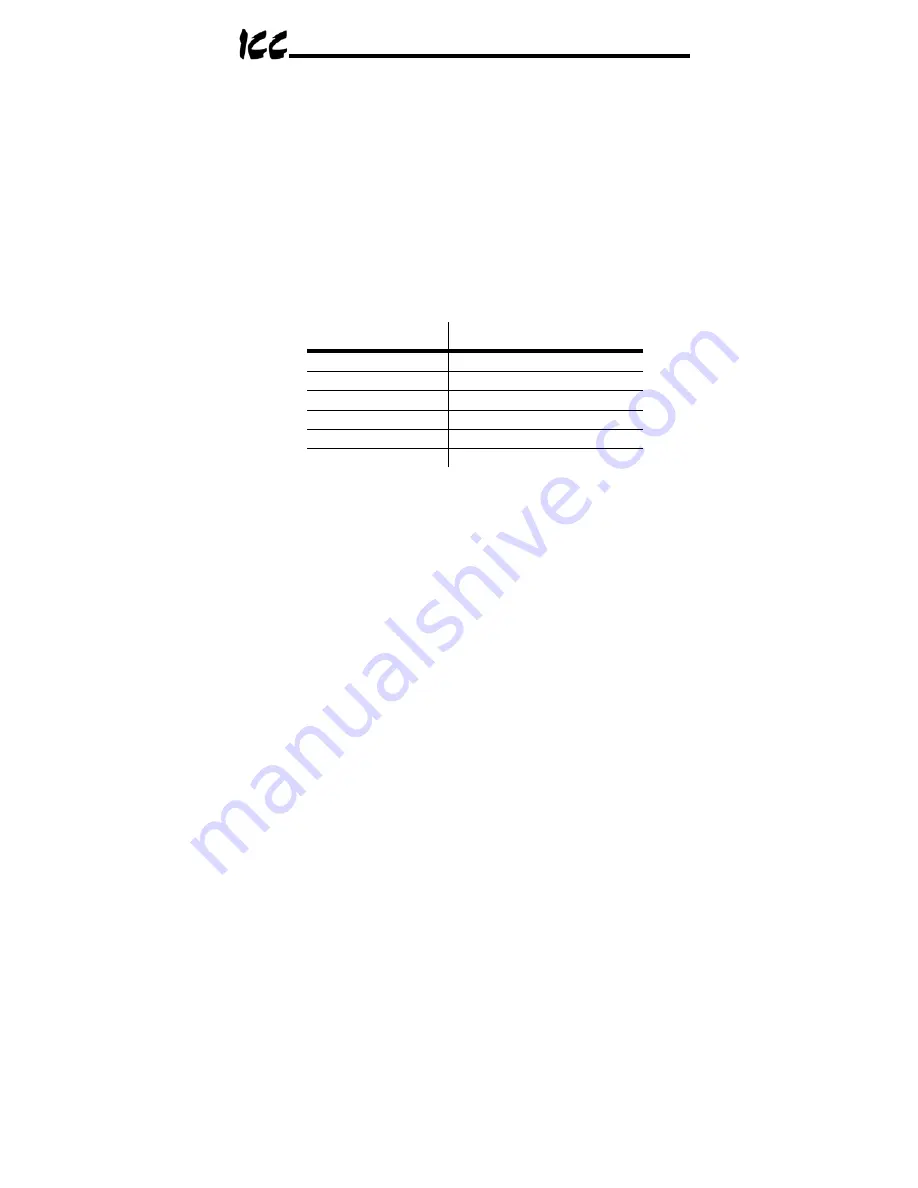
19
Note that the Modbus network characteristics indicated in Table 2 are
unrelated to the ASD parameters
RS485 Baud Rate
and
Parity
. The
RS485 Baud Rate
and
Parity
parameters affect only the communication
between the drive’s control board CPU and the ASD-NANOCOM interface.
8.3
Supported Functions
The interface can act as a Modbus RTU slave according to the
Modicon
Modbus Protocol Reference Guide (PI-MBUS-300 Rev. J)
. Supported Modbus
functions are indicated in Table 3. Broadcasts (address field=0) for functions
5, 6, 15 and 16 are supported.
Table 3: Supported Modbus Functions
Function Code
Function
1 Read
coils
3
Read multiple registers
5 Write
coil
6
Write single register
15
Force multiple coils
16
Write multiple registers
8.4
Register Addressing
To access a drive parameter, simply access the corresponding Modbus
holding register. Note that all Toshiba documentation lists drive registers in
hexadecimal (hex) format, so conversion to decimal may be required. For
example, let’s say we would like to access the drive’s “maximum frequency”
parameter. “Maximum frequency” is drive parameter 0011 (which is equivalent
to 0x0011 or 0011
16
), so converting this to decimal results in a value of 17
10
.
Therefore, accessing Modbus holding register 17 (“known as” 40017) will
access the “maximum frequency” parameter.
8.5
Register Remapping
The ASD-NANOCOM interface allows access to holding register indexes from
1
10
- 65535
10
. This directly provides access to all ASD parameters from 0001
16
– FFFF
16
. For example, the drive’s RS-485 frequency command is located at
parameter FA05 (64005
10
). However, some Modbus master devices are
capable of indexing only a maximum of 9999 holding registers (1
10
- 9999
10
or
0001
16
– 270F
16
). Directly accessing holding register 64005 in order to set a
drive frequency command would therefore not be possible from these master
Buy: www.ValinOnline.com | Phone 844-385-3099 | Email: [email protected]
















































