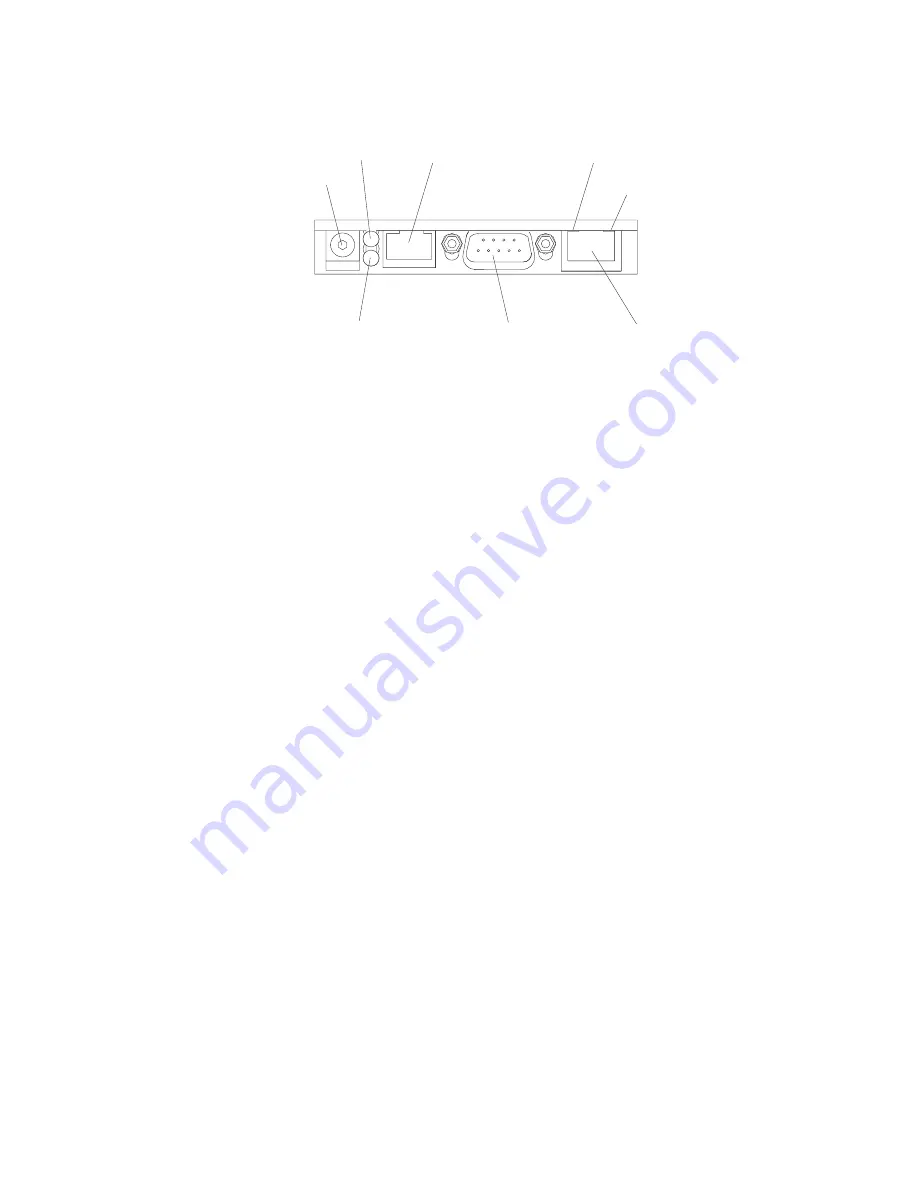
54
xSeries 440:Option Installation Guide
The following illustration shows the communication ports on the Remote Supervisor
Adapter.
External power connector
This connector provides power to the Remote Supervisor Adapter, indepen-
dent of the server power supply.
Note: This connector is not supported on this server.
Error LED
The amber Error LED indicates an error on the Remote Supervisor Adapter.
Advanced System Management (ASM) interconnect port
Attach an ASM Interconnect module (which comes with the server) to this port
to connect the Remote Supervisor Adapter to the other devices on the ASM
Interconnect network.
Ethernet link LED
This green light, located on the right of the Ethernet port, lights when there is
an active link connection on the Ethernet controller for the Ethernet port.
Ethernet activity LED
This green light, located on the left of the Ethernet port, lights when there is
activity on the Ethernet LAN connected to the Ethernet port.
10/100 Ethernet port
Connect a category 3 or category 5 Ethernet cable to this port to enable a
LAN connection or TELNET session. The Ethernet port LEDs on the Remote
Supervisor Adapter indicate the link is good and activity is taking place on the
network.
Management port
Connect a serial cable to this port to enable system management through a
modem, or connect a null modem cable to enable system management
through a workstation or laptop computer.
Power LEDs
The green power LED indicates the status of the power connection.
Gigabit Ethernet port
Your server comes with an integrated Gigabit Ethernet controller. This controller pro-
vides an interface for connecting to 10-Mbps, 100-Mbps, or 1000-Mbps networks and
provides full-duplex (FDX) capability, which enables simultaneous transmission and
reception of data on the Ethernet local area network (LAN).
To access the Ethernet port, connect a Category 3, 4, or 5 unshielded twisted-pair
(UTP) cable to the RJ-45 connector on the rear of your server.
Note: The 100BASE-TX/1000BASE-T Fast Ethernet standard requires that the
cabling in the network be Category 5 or higher.
External power
connector
Error LED
(amber)
Power LED
(green)
ASM interconnect
port
Ethernet link LED
(green)
Ethernet activity LED
(green)
10/100
Ethernet port
Management port
Summary of Contents for xSeries 440 8687
Page 1: ...Option Installation Guide xSeries 440 Type 8687...
Page 2: ......
Page 3: ...IBM xSeries 440 Option Installation Guide SC59 P651 40...
Page 12: ...x xSeries 440 Option Installation Guide...
Page 20: ...8 xSeries 440 Option Installation Guide...
Page 68: ...56 xSeries 440 Option Installation Guide...
Page 79: ......
Page 80: ...IBM Part Number 59P6514 Printed in U S A 59P6514...















































