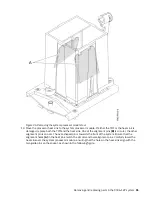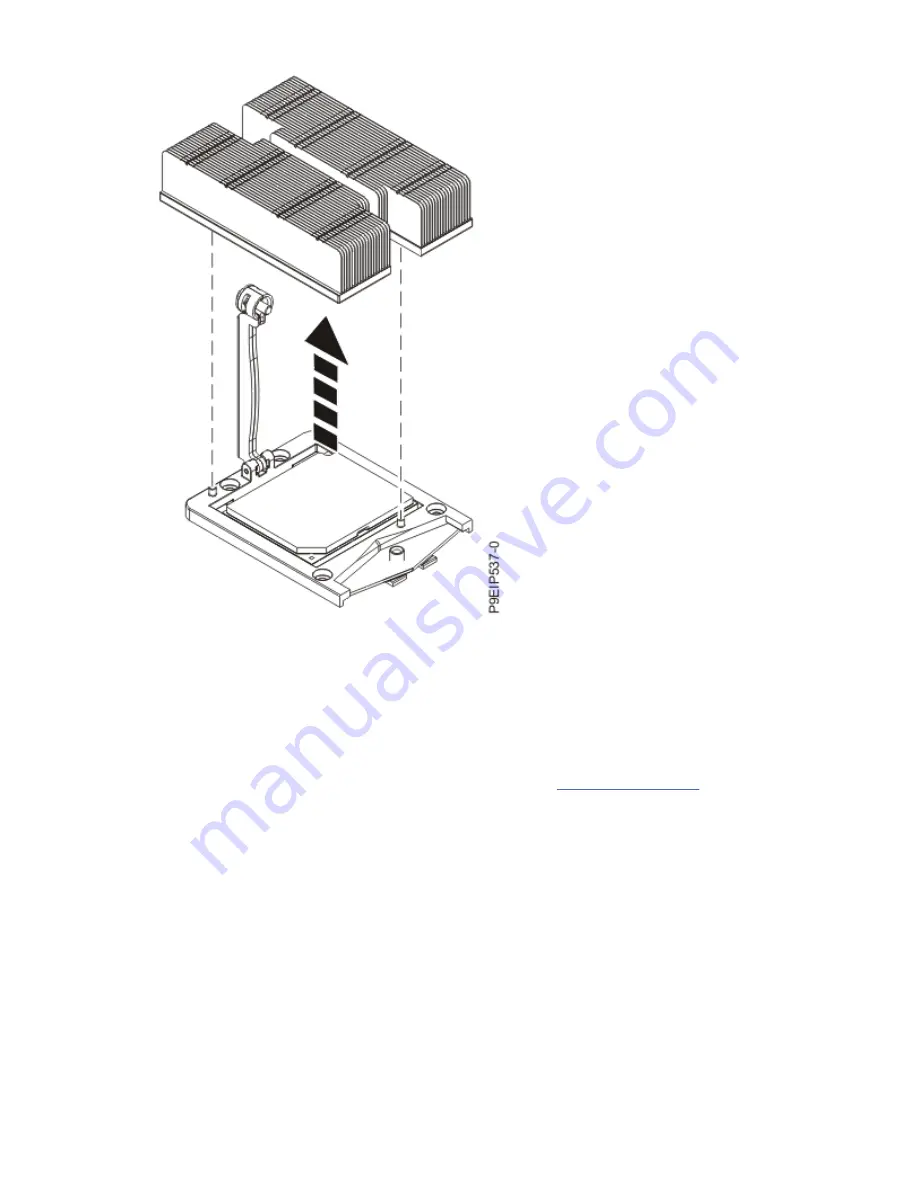
Figure 42. Removing the heat sink
6. Place the heat sink upside down on a clean surface.
7. Inspect the thermal interface material (TIM) for visible signs of damage. If you see folds, tears,
bends, or if you have doubts about the TIM, replace the heat sink and the TIM.
8. Inspect the system processor socket area and remove any dust or debris (use a can of compressed
air).
9. With the removal tool (A) sitting on top of the system processor module, push down on the tool to
lock the system processor module into the tool as shown in Figure 43 on page 49.
The tool drops slightly when you push down on the system processor module so that the jaws can
grab the bottom of the module. Make sure that both of the tool jaws are locked on the system
processor module. Do not press the blue release tabs until directed to do so later.
48 Power Systems: Servicing the IBM Power System LC921 (9006-12P)
Summary of Contents for Power System LC921 9006-12P
Page 1: ...Power Systems Servicing the IBM Power System LC921 9006 12P IBM...
Page 14: ...xiv Power Systems Servicing the IBM Power System LC921 9006 12P...
Page 118: ...104 Power Systems Servicing the IBM Power System LC921 9006 12P...
Page 120: ...106 Power Systems Servicing the IBM Power System LC921 9006 12P...
Page 131: ......
Page 132: ...IBM...