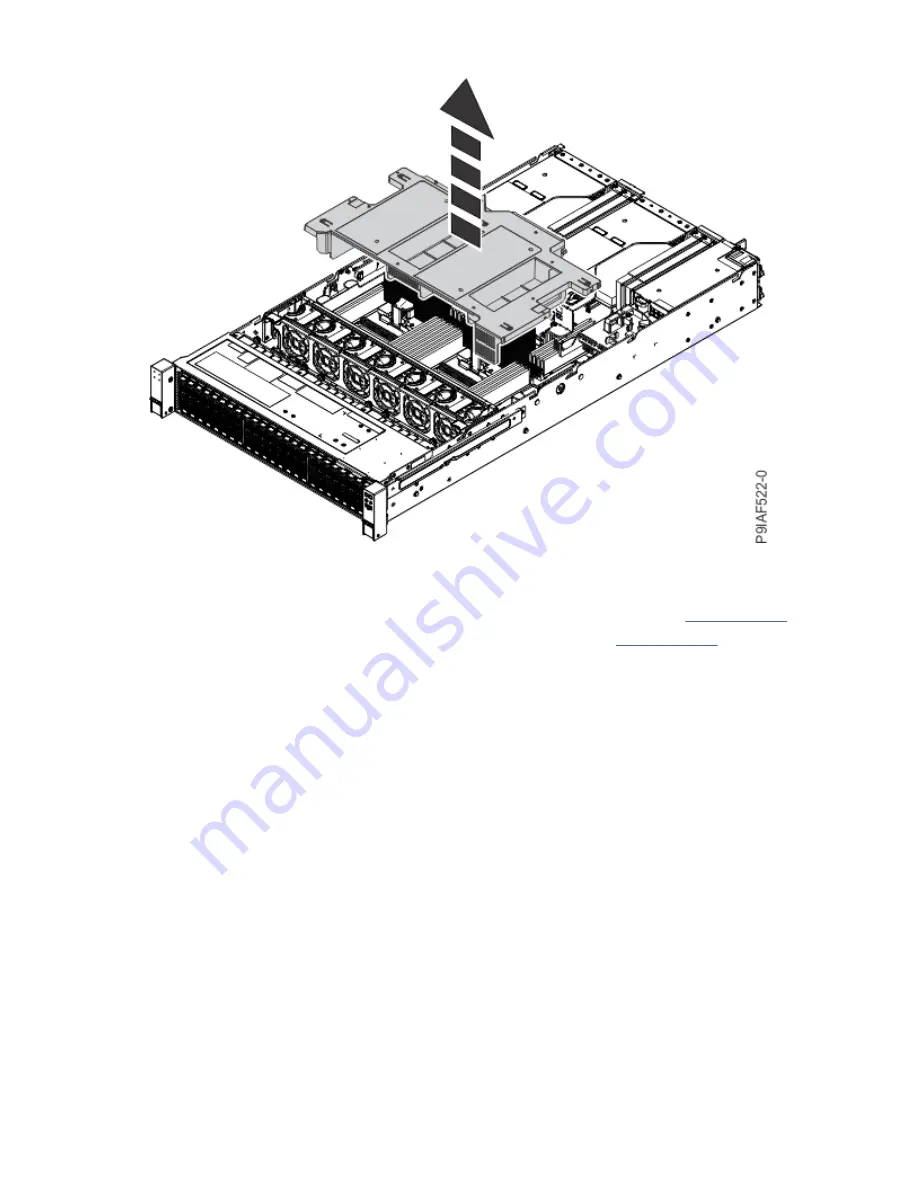
Figure 55. Removing the air baffle
3. Determine where the PCIe adapter is plugged.
• If the PCIe adapter is plugged into the system backplane, continue with step “4” on page 83.
• If the PCIe adapter is plugged into a PCIe riser, continue with step “7” on page 85.
4. Remove the PCIe slot cover from the system backplane by removing the tailstock screw and lifting the
tailstock filler.
Installing and configuring the 9183-22X 83
















































