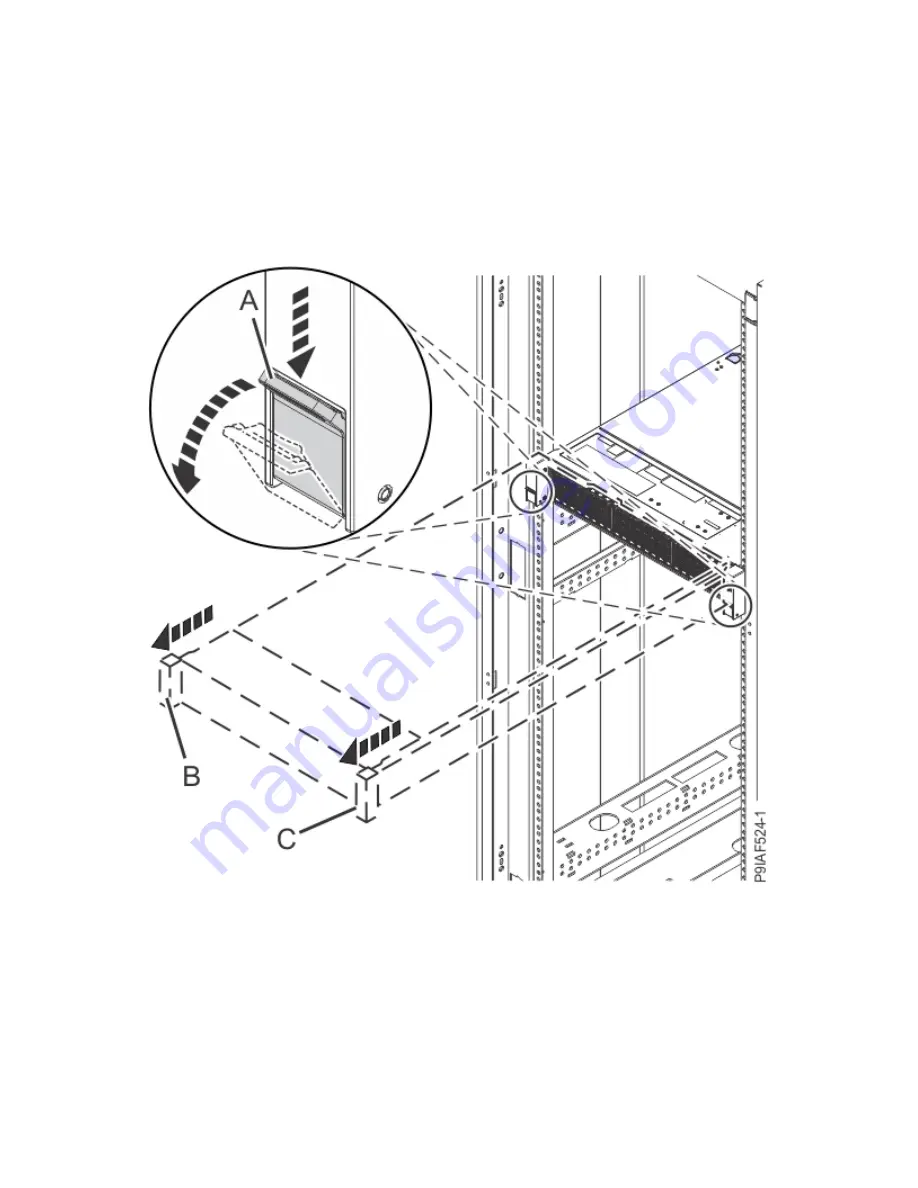
• Ensure that the cables at the rear of the system unit do not catch or bind as you pull the system unit
forward in the rack.
• When the slide rails are fully extended, the rail safety latches lock into place. This action prevents the
system from being pulled out too far.
Procedure
1. If present, remove the screws on either side of the system that secure the system to the rack.
2. Push down the front latches (A) that secure the system unit to the rack as shown in the following
figure.
Figure 74. Placing the system into the service position
3. Grasp the EIA holders at (B) and (C) (above the latches, do not pull the system by using the latches) to
pull the system out of the rack until both rails lock into place.
Placing a 9183-22X system into the operating position
To place a system into the operating position, complete the steps in this procedure.
Before you begin
When you place the system in the operating position, ensure that the cables at the rear of the system do
not catch or bind as you push the system unit back into the rack.
110 Power Systems: Installing the System and Ordered Parts for the IBM Power System IC922 (9183-22X)
















































