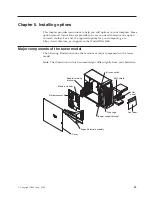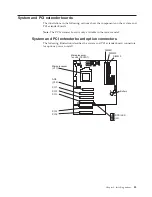Line out
This connector is used to send audio signals from the computer to external devices,
such as powered speakers with built-in amplifiers, headphones, multimedia
keyboards, or the audio Line in jack on a stereo system.
Line in
This connector is used to accept audio signals from external devices, such as line
output from a stereo, television, or a musical instrument, into the computer sound
system.
Mic
This connector is used to connect a microphone to your computer when you want
to record voice or other sounds on the hard disk. This connector and a microphone
can also be used by speech recognition software.
Note:
If you experience interference or speaker feedback while recording, try
reducing the microphone recording volume (gain).
MIDI
The musical instrument digital interface (MIDI) connector allows your computer to
interact with musical instruments and other musical equipment.
Managing your computer
Your computer comes with features that a network administrator or file server can
use to remotely manage and control your computer.
IBM Universal Manageability Services (UM Services) streamline and automate
personal computer (PC) systems management and support tasks, such as asset
deployment and tracking. These utilities are available for IBM PCs at no additional
charge, helping to reduce total cost of ownership of your networked computers so
that you can focus vital company resources on essential business activities.
Go to http://www.ibm.com/pc/us/software/sysmgmt/ on the World Wide Web
and select
Products/downloads
for more information about available system
management programs.
Wake on LAN
A network administrator can use Wake on LAN to turn on your computer from a
remote location. When Wake on LAN is used with network management software,
many functions, such as data transfers, software updates, and POST or BIOS
updates to your computer, can be initiated remotely.
Note:
If the computer power cord is plugged into a surge protector or power strip,
make sure that when you turn off power, you turn off the computer power
button and not the surge protector or power strip switch. Otherwise, the
Wake on LAN feature will not work.
Remote Program Load or Dynamic Host Configuration
Protocol
A network administrator can use Remote Program Load (RPL) or Dynamic Host
Configuration Protocol (DHCP) to control your computer. If you use RPL with
software, such as IBM LANClient Control Manager, you can use a feature called
22
IBM
®
IntelliStation
®
E Pro: User’s Guide IntelliStation E Pro Types 6836, 6846
Summary of Contents for NetVista X40
Page 1: ...IBM IntelliStation E Pro User s Guide IntelliStation E Pro Types 6836 6846 SC06 P456 60...
Page 2: ......
Page 3: ...IBM IntelliStation E Pro User s Guide IntelliStation E Pro Types 6836 6846 SC06 P456 60...
Page 16: ...xiv IBM IntelliStation E Pro User s Guide IntelliStation E Pro Types 6836 6846...
Page 34: ...18 IBM IntelliStation E Pro User s Guide IntelliStation E Pro Types 6836 6846...
Page 42: ...26 IBM IntelliStation E Pro User s Guide IntelliStation E Pro Types 6836 6846...
Page 48: ...32 IBM IntelliStation E Pro User s Guide IntelliStation E Pro Types 6836 6846...
Page 130: ...114 IBM IntelliStation E Pro User s Guide IntelliStation E Pro Types 6836 6846...
Page 132: ...116 IBM IntelliStation E Pro User s Guide IntelliStation E Pro Types 6836 6846...
Page 134: ...118 IBM IntelliStation E Pro User s Guide IntelliStation E Pro Types 6836 6846...
Page 150: ...134 IBM IntelliStation E Pro User s Guide IntelliStation E Pro Types 6836 6846...
Page 154: ...138 IBM IntelliStation E Pro User s Guide IntelliStation E Pro Types 6836 6846...
Page 155: ......