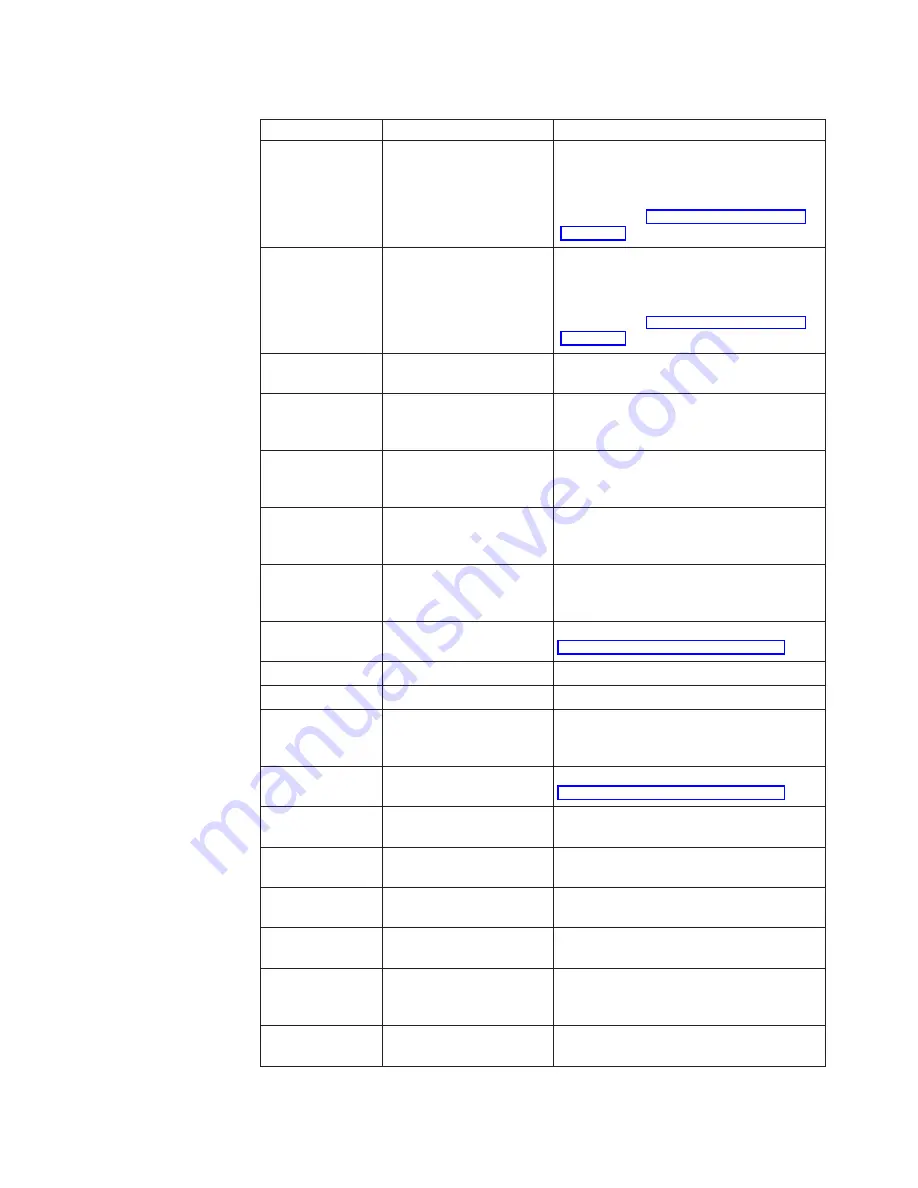
Table 7. NSBxxxx error codes and text messages (continued)
Error code
Error message
What you should do
NSB61750
Loop back test failed.
Full duplex error. Contact the system
administrator regarding network problems,
or, switch to half duplex. If this does not
resolve the problem, replace the thin client
logic unit (see “Replacing the logic unit”
NSB61760
Heartbeat failed.
Full duplex error. Contact the system
administrator regarding network problems,
or, switch to half duplex. If this does not
resolve the problem, replace the thin client
logic unit (see “Replacing the logic unit”
NSB61770
Unexpected Token Ring
interrupt.
Stray error. If the thin client does not
automatically restart, restart the thin client.
NSB61809
Token Ring error in full
duplex request phase.
Indicates stage of Token-ring adapter
insertion. Watch for any messages that
accompany this message.
NSB61819
Token Ring error in full
duplex loop back phase.
Indicates stage of Token-ring adapter
insertion. Watch for any messages that
accompany this message.
NSB61829
Token Ring error in full
duplex duplicate address
phase.
Indicates stage of Token-ring adapter
insertion. Watch for any messages that
accompany this message.
NSB61839
Token Ring error in
station query phase.
Indicates stage of Token-ring adapter
insertion. Watch for any messages that
accompany this message.
NSB61840
Error - open function
failure.
Replace the thin client logic unit (see
“Replacing the logic unit” on page 27).
NSB61850
Error - signal loss.
Verify network connection.
NSB61860
Error - wire fault.
Verify network connection.
NSB61870
Error - ring speed
mismatch.
Manually set the ring speed in the Local
(NVRAM) settings of the setup utility, or
in the IBM thin client Manager program.
NSB61880
Error - time-out.
Replace the thin client logic unit (see
“Replacing the logic unit” on page 27).
NSB61890
Error - ring failure.
Verify that there are no problems with the
network, and restart the thin client.
NSB61900
Error - ring beaconing.
Verify that there are no problems with the
network, and restart the thin client.
NSB61910
Error - duplicate MAC
address.
Verify that the MAC address of the thin
client is correctly defined.
NSB61930
Error - remove received.
Ensure that you are not blocked from
entering the ring.
NSB61940
Error - no active network
monitor.
Manually set the ring speed in the Local
(NVRAM) settings of the setup utility, or
in the IBM thin client Manager program.
NSB61950
Error - active network
monitor contention.
Verify that there are no problems with the
network, and restart the thin client.
Resolving hardware problems
21
















































