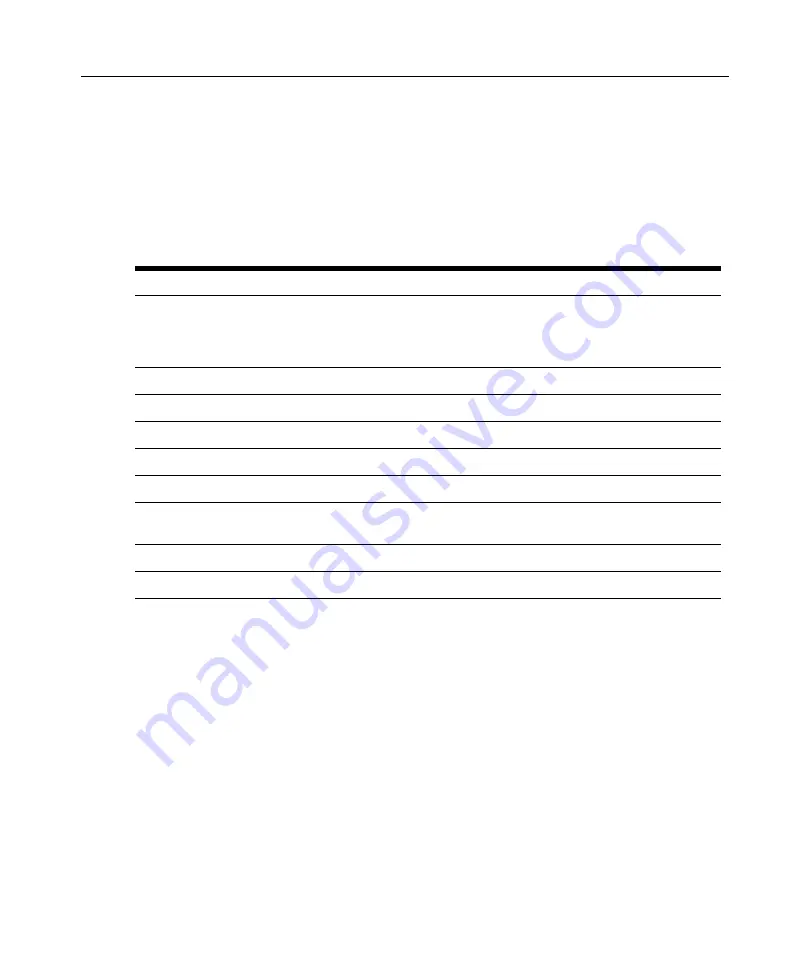
20
Local Console Manager LCM8 and LCM16 Installation and User’s Guide
Setup dialog box functions
You can configure your LCM8/LCM16 switching system from the Setup dialog box within the
OSCAR interface. Select the
Names
button when initially setting up your LCM8/LCM16
switching system to identify devices by unique names. Select the other setup features to manage
routine tasks for your devices from the OSCAR interface menu. Table 3.4 lists the functions
accessed using each of the buttons in the Setup dialog box.
To access the OSCAR interface Setup dialog box, click
Setup
on the Main dialog box.
Changing the display behavior
Use the Menu dialog box to change the display order of devices, change how the OSCAR interface
is invoked, or set a Screen Delay Time for the OSCAR interface. This setting alters how devices
will display in several dialog boxes, including Main, Devices, and Scan List.
To access the OSCAR interface Menu dialog box, activate the OSCAR interface and click
Setup >
Menu
in the Main dialog box.
To choose the display order of devices:
1. Select
Name
to display devices alphabetically by name.
-or-
Select
eID
to display devices numerically by eID number.
Table 3.4: Setup features to configure the OSCAR interface
Feature
Purpose
Menu
Change the Main dialog box list sorting option by toggling between numerically by port or
eID number and alphabetically by name. Change the Screen Delay Time before the
OSCAR interface displays after pressing Print Screen. You can also change how the
OSCAR interface activation sequence is invoked.
Security
Set passwords to protect or restrict access or enable the screen saver.
Flag
Change display, timing, color, or location of the status flag.
Devices
Identify the appropriate number of ports on an attached cascade switch.
Names
Identify devices by unique names.
Keyboard
Set the keyboard country code value in the USB target servers.
Switch
Change how local port connections are managed by the appliance. Control Local to Local
Share Mode.
Network
Choose your network speed, transmission mode, and configuration.
Scan
Set up a custom Scan pattern for multiple devices.
Summary of Contents for LCM8
Page 1: ...46M4171 590 992 501A LOCAL CONSOLE MANAGER LCM8 AND LCM16 INSTALLATION AND USER S GUIDE...
Page 2: ......
Page 3: ...Local Console Manager LCM8 and LCM16 Installation and User s Guide...
Page 4: ......
Page 8: ...vi Local Console Manager LCM8 and LCM16 Installation and User s Guide...
Page 10: ...viii Local Console Manager LCM8 and LCM16 Installation and User s Guide...
Page 12: ...x Local Console Manager LCM8 and LCM16 Installation and User s Guide...
Page 16: ...4 Local Console Manager LCM8 and LCM16 Installation and User s Guide...
Page 40: ...28 Local Console Manager LCM8 and LCM16 Installation and User s Guide...
Page 58: ...46 Local Console Manager LCM8 and LCM16 Installation and User s Guide...
Page 62: ...50 Local Console Manager LCM8 and LCM16 Installation and User s Guide...
Page 78: ...66 Local Console Manager LCM8 and LCM16 Installation and User s Guide...
Page 79: ......
Page 80: ...46M4171 590 992 501A LOCAL CONSOLE MANAGER LCM8 AND LCM16 INSTALLATION AND USER S GUIDE...






























