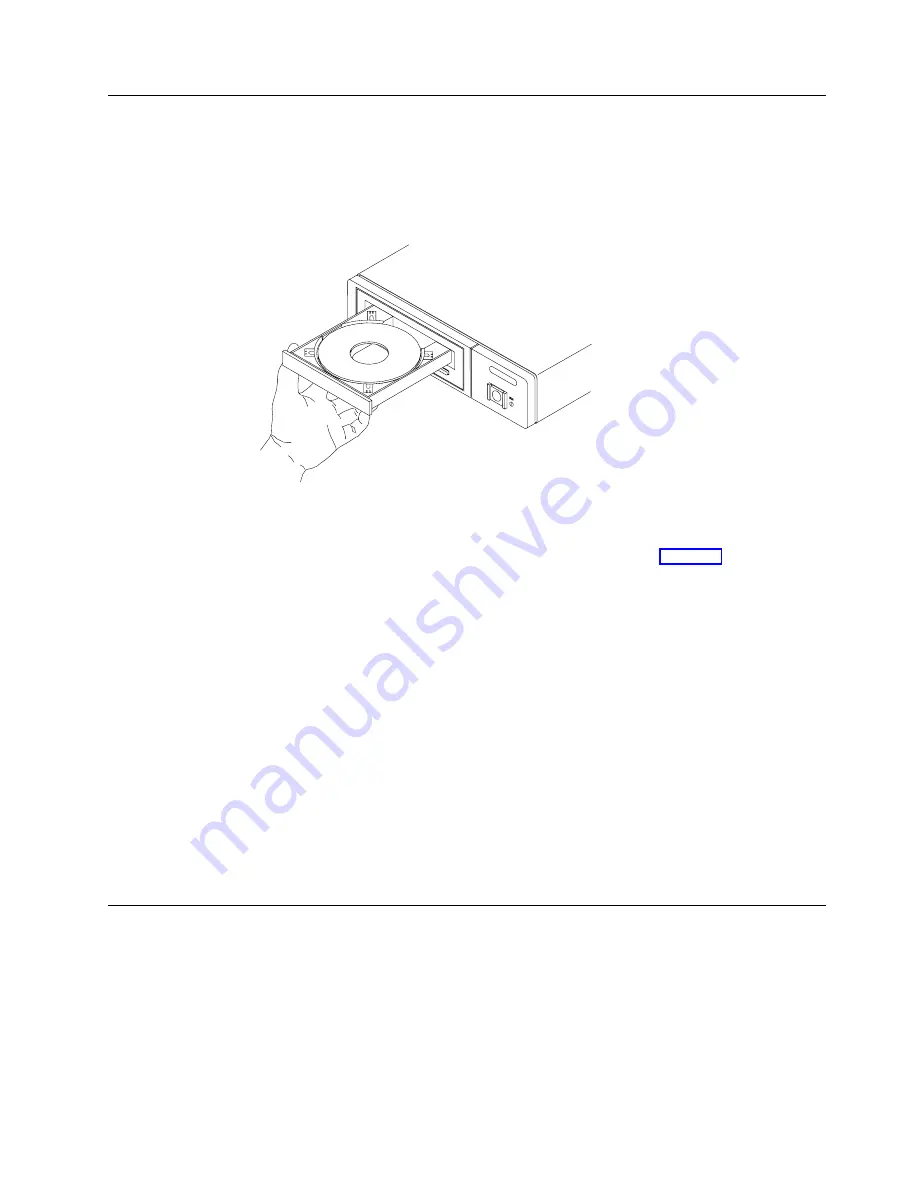
Loading and Unloading a DVD-RAM Disc
Use the following instructions to load or unload a DVD-RAM disc.
Loading a Disc
When loading a DVD-RAM disc, make sure that the text on the disc faces up.
To load a DVD-RAM disc:
1.
Press the load/unload button to eject the disc tray (see Figure 10).
2.
Place the disc onto the disc tray.
3.
Do one of the following:
v
Press the load/unload button.
v
Gently push the disc tray completely into the disc opening.
Unloading a Disc
To unload a DVD-RAM disc:
1.
Press the load/unload button to eject the disc tray.
2.
Remove the disc from the disc tray.
3.
Do one of the following:
v
Press the load/unload button.
v
Gently push the disc tray completely into the disc opening.
If the DVD disc fails to eject, refer to the procedure for manually removing a disc
in the 7210 Model 025 DVD-RAM Drive Service Guide.
Cleaning the DVD-RAM Drive
The DVD-RAM drive is designed to limit air flow in the area where the optical
components are located. However, the DVD media and drive heads occasionally
need to be cleaned. Use the IBM DVD cleaning kit shipped with the device, which
includes a cloth and cleaning disc, to clean the media and drive heads.
To avoid fingerprints, always handle DVD discs by the edges. Wipe the discs with
a soft, lint-free cloth or a lens tissue, always wiping in a straight line from the
inner hub to the outer rim. Do not rub in a circular motion.
38M
00
20
Figure 10. Loading a DVD-RAM Disc
Chapter 3. Using
15
Summary of Contents for eserver 7210
Page 2: ......
Page 6: ...iv 7210 DVD RAM Drive Setup and Operator Guide...
Page 30: ...16 7210 DVD RAM Drive Setup and Operator Guide...
Page 37: ......
Page 38: ...Part Number 19P3654 Printed in U S A SY44 0079 00 1P P N 19P3654...
























