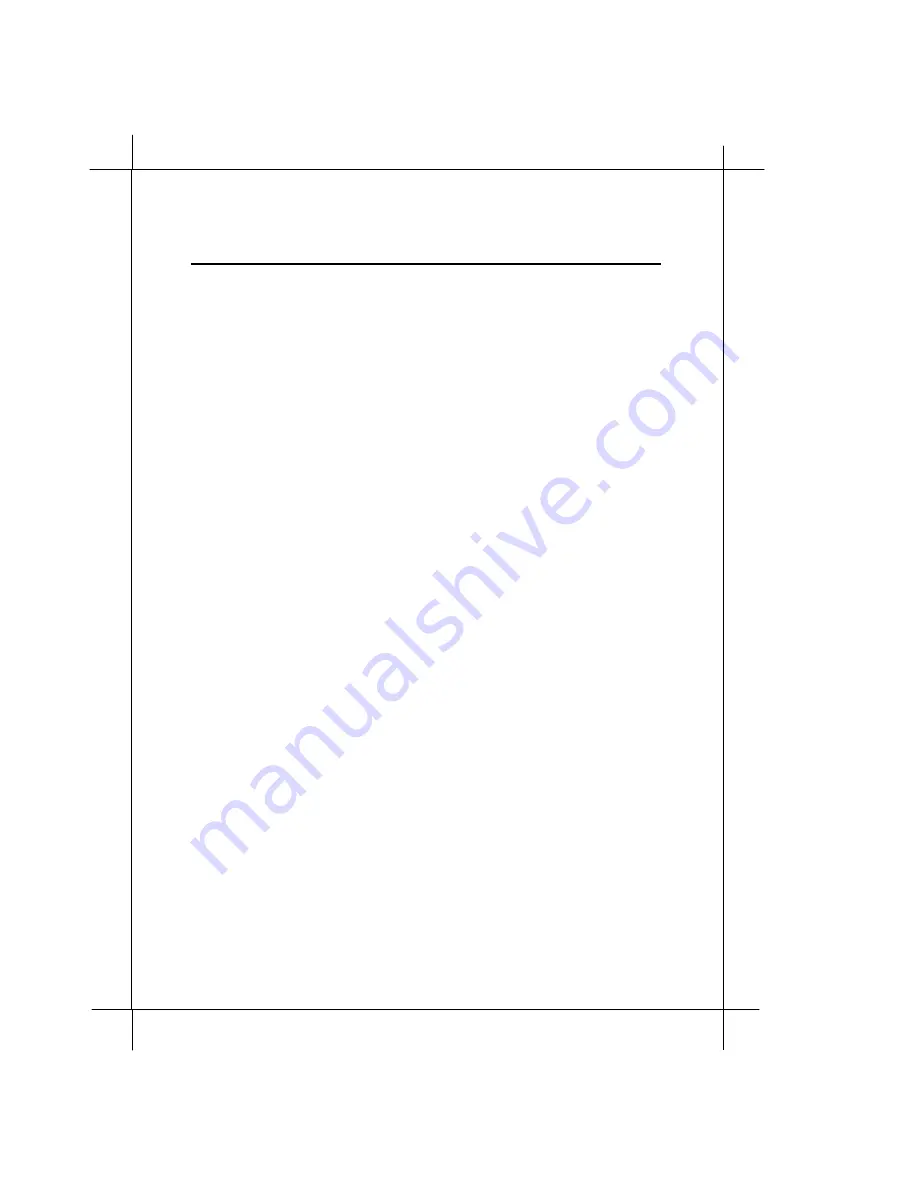
Heritage Series ADSL Bridge/ Router
9-3
DHCP Client Configuration
arrives. By default, the select-timeout is zero seconds - that is, the client will
take the first offer it sees.
9.1.4 Reboot
reboot time;
When the client is restarted, it first tries to reacquire the last address it had.
This is called the
INIT-REBOOT
state. If it is still attached to the same
network it was attached to when it last ran, this is the quickest way to get
started. The reboot statement sets the time that must elapse after the client
first tries to reacquire its old address before it gives up and tries to discover
a new address. By default, the reboot timeout is ten seconds.
9.1.5 Backoff-cutoff
backoff-cutoff
tim
e;
The client uses an exponential backoff algorithm with some randomness, so
that if many clients try to configure themselves at the same time, they will
not make their requests in lockstep.
The backoff-cutoff statement determines the maximum amount of time
that the client is allowed to back off. The backoff-cutoff time defaults to two
minutes.
9.1.6 Initial-interval
initial-interval
tim
e;
The initial-interval statement sets the amount of time between the first
attempt to reach a server and the second attempt to reach a server. Each
time a message is sent, the interval between messages is incremented by
twice the current interval multiplied by a random number between zero
and one. If it is greater than the backoff-cutoff amount, it is set to that
amount. The initial interval time defaults to ten seconds.
9.2 Lease requirements and requests
The DHCP protocol allows the client to request that the server send it
specific information, and not send it other information that it is not
prepared to accept. The protocol also allows the client to reject offers from
servers if they do not contain information the client needs, or if the
information provided is not satisfactory.
There is a variety of data contained in offers that DHCP servers send to
DHCP clients. The data that can be specifically requested are called DHCP
Summary of Contents for Bridge/ Heritage
Page 15: ...1 10 Introduction ...
Page 31: ...2 16 Installing and Configuring your xDSL Router ...
Page 43: ...3 12 Basic Configurations ...
Page 59: ...4 14 Advanced Configurations ...
Page 63: ...5 4 Managing the xDSL Router ...
Page 65: ...6 2 xDSL Link Performance Statistics ...
Page 123: ...7 58 Command Sets for Command Line Interface ...
Page 141: ...8 18 DHCP Server Operation ...
Page 149: ...9 8 DHCP Client Configuration ...
















































