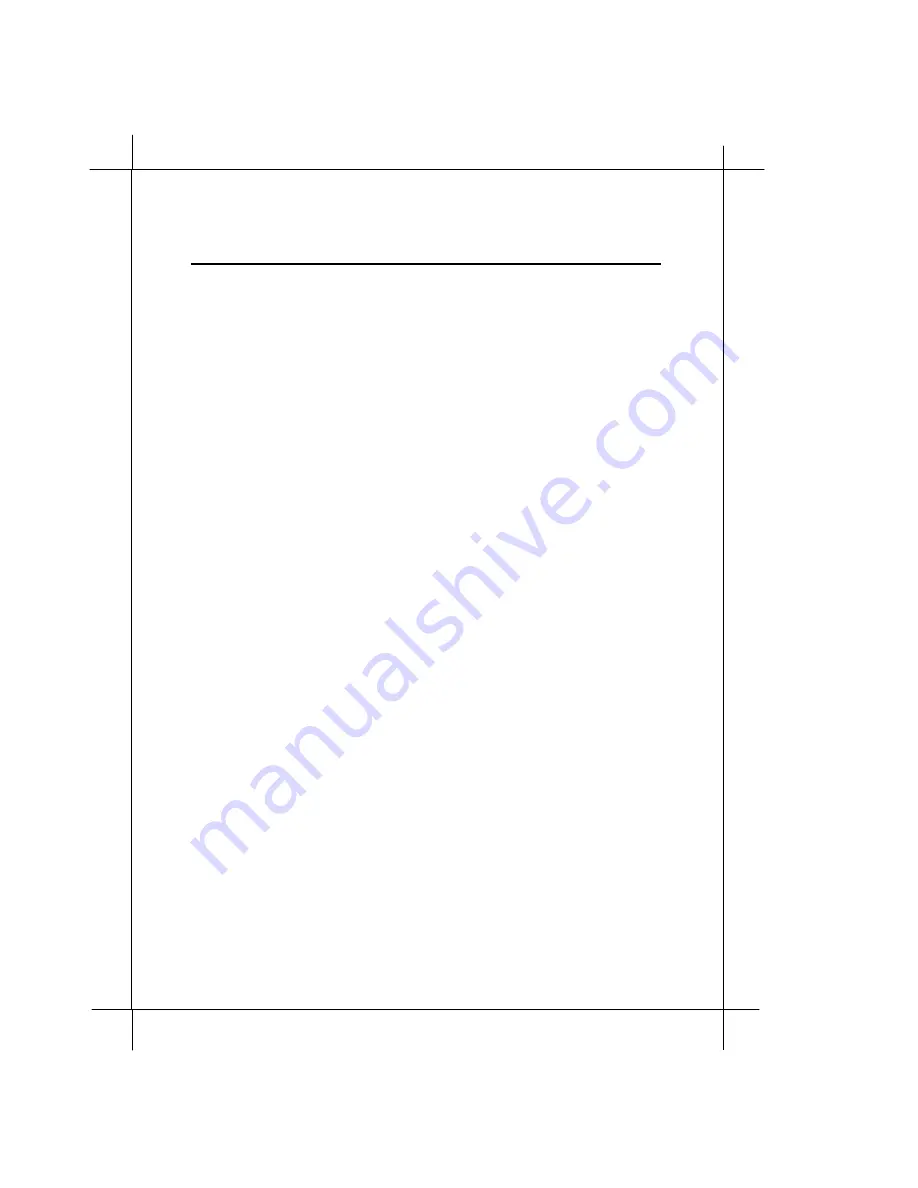
Heritage Series ADSL Bridge/ Router
8-3
DHCP Server Operation
Multiple address ranges may be specified as follows:
subnet 239.252.197.0 netmask 255.255.255.0 {
range 239.252.197.10 239.252.197.107;
range 239.252.197.113 239.252.197.250;
}
If a subnet will only be provided with BOOTP service and no dynamic
address assignment, the range clause can be left out entirely, but the subnet
statement must appear.
8.3.2 Lease Length
DHCP leases can be assigned almost any length from zero seconds to
infinity. What lease length makes sense for any given subnet, or for any
given installation, will vary depending on the kinds of hosts being served.
It is possible to specify two lease lengths: the default length that will be
assigned if a client does not request a particular lease length, and a
maximum lease length. These are specified as clauses to the
subnet
command:
subnet 239.252.197.0 netmask 255.255.255.0 {
range 239.252.197.10 239.252.197.107;
default-lease-time 600;
max-lease-time 7200;
}
This subnet declaration specifies a default lease time of 600 seconds (ten
minutes), with a maximum lease time of 7200 seconds (two hours). Other
common values would be 86400 (one day), 604800 (one week) and 2592000
(30 days)
8.3.3 BOOTP Support
Each BOOTP client must be explicitly declared in the
dhcpd.conf
file. A very
basic client declaration will specify the client network interface’s hardware
address and the IP address to assign to that client. If the client needs to be
able to load a boot file from the server, that file’s name must be specified. A
simple bootp client declaration might look like this:
host haagen {
hardware ethernet 08:00:2b:4c:59:23;
fixed-address 239.252.197.9;
filename "/tftpboot/haagen.boot";
}
This would probably require an explicit communication with a TFTP server
to actually obtain the named file.
Summary of Contents for Bridge/ Heritage
Page 15: ...1 10 Introduction ...
Page 31: ...2 16 Installing and Configuring your xDSL Router ...
Page 43: ...3 12 Basic Configurations ...
Page 59: ...4 14 Advanced Configurations ...
Page 63: ...5 4 Managing the xDSL Router ...
Page 65: ...6 2 xDSL Link Performance Statistics ...
Page 123: ...7 58 Command Sets for Command Line Interface ...
Page 141: ...8 18 DHCP Server Operation ...
Page 149: ...9 8 DHCP Client Configuration ...
















































