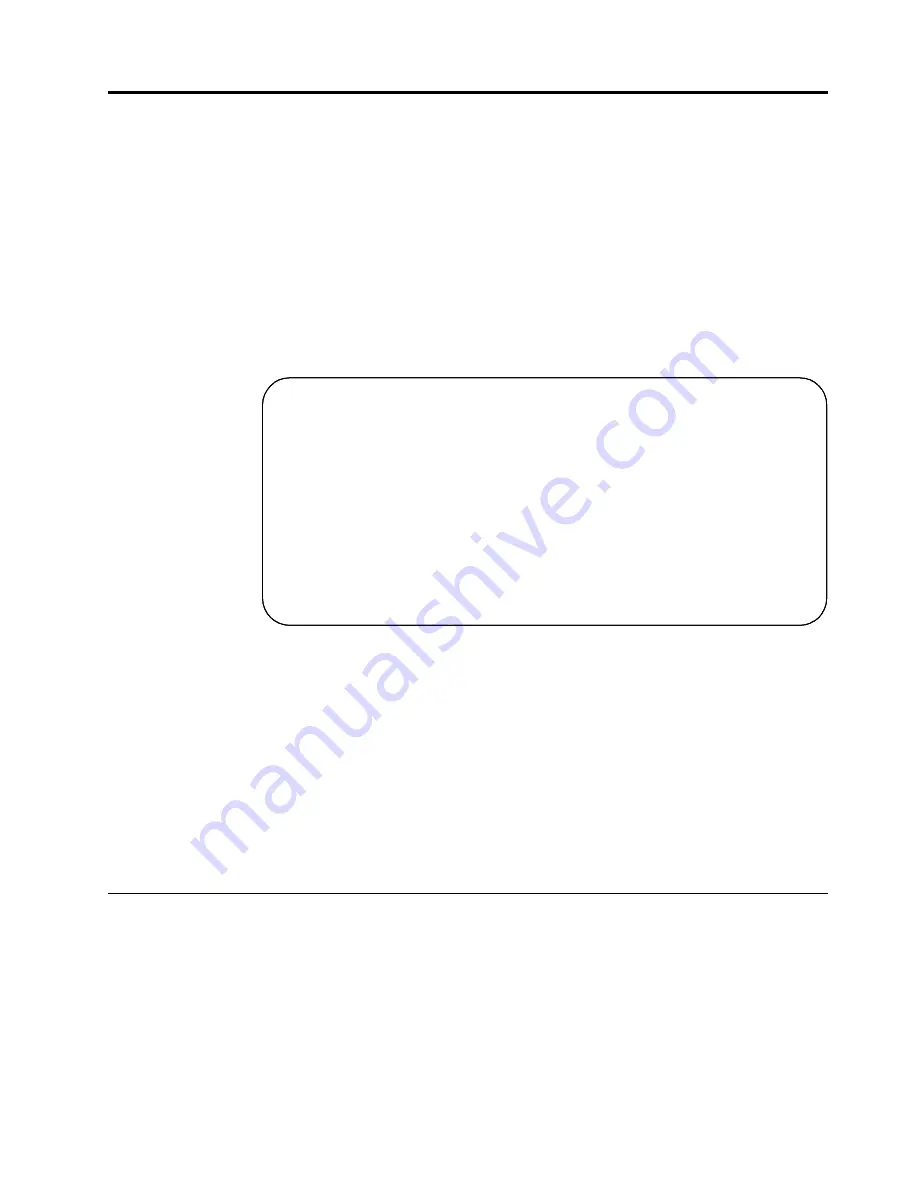
© Copyright IBM Corp. 2001
33
Chapter 4. Updating the computer configuration
This chapter includes information about updating configuration settings, installing
device drivers (if required, after a new option has been installed), and erasing a lost or
forgotten password. For more information about using the BIOS Setup Utility
program, see Access IBM.
After you add options, the configuration settings must be updated. In most cases, this
configuration update is performed automatically.
In some cases, when you start your computer after installing an option, a message
similar to the following might be displayed.
If this message is displayed, select Continue and press Enter. The BIOS Setup Utility
program automatically starts. From the BIOS Setup Utility program menu, do the
following:
1.
Select Exit and press Enter.
2.
Select Exit Saving Changes and press Enter.
The computer will restart.
The Windows operating system will usually detect the new option, update the
configuration information, and prompt you for device drivers, if required. Before
installing any device drivers, always check the documentation that is provided with
your option for specific instructions. Not all device drivers are installed in the same
way. Some options might also require you to install other software.
Verifying that an option is installed correctly
To verify if a new adapter or drive is correctly installed and configured, do the
following:
1.
From the Windows desktop, use the right mouse button to click My Computer;
then, click Properties.
2.
In the System Properties window, click the Device Manager tab.
Note:
If you are running Windows 2000, in the System Properties window, click
the Hardware tab first; then click the Device Manager tab.
3.
Click View devices by type.
POST Startup Error(s)
The following error(s) were detected when the system was
started:
162 Configuration Change Has Occurred
Select one of the following:
Continue
Exit Setup
POST Startup Error(s)
The following error(s) were detected when the system was
started:
162 Configuration Change Has Occurred
Select one of the following:
Continue
Exit Setup
POST Startup Error(s)
The following error(s) were detected when the system was
started:
162 Configuration Change Has Occurred
Select one of the following:
Continue
Exit Setup
Summary of Contents for A60 Type 6833
Page 1: ...IBM NetVista User Guide A60 Type 6833 A60i Type 6832...
Page 2: ......
Page 3: ...IBM NetVista User Guide A60 Type 6833 A60i Type 6832...
Page 6: ...vi User Guide...
Page 20: ...8 User Guide...
Page 44: ...32 User Guide...
Page 48: ...36 User Guide...
Page 50: ...38 User Guide...
Page 56: ...44 User Guide...
Page 57: ......




























