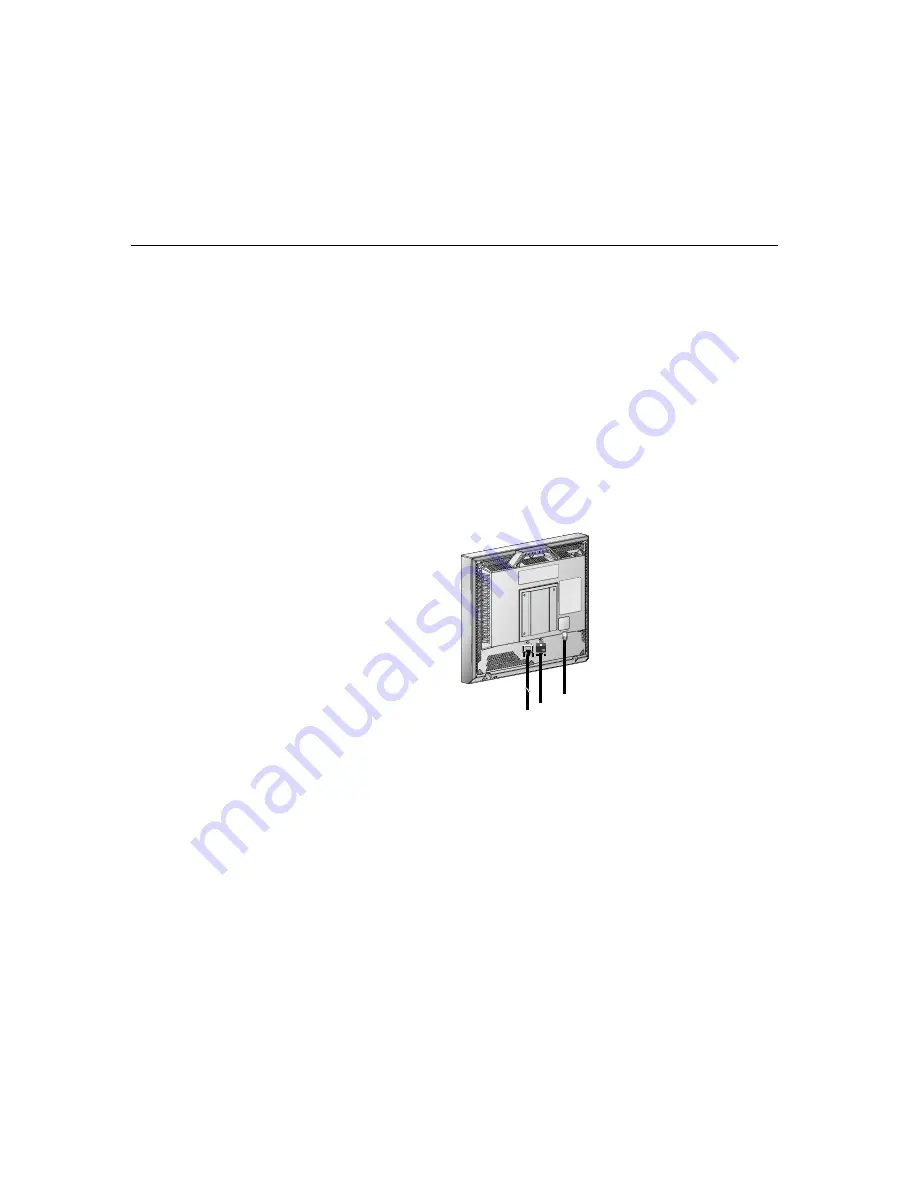
22
Arm or Wall Mounting
i
Be sure to read the
Monitor Safety and
Warranty Information manual
that comes with your monitor
before changing stands or
cables.
Alternative stands for your IBM Flat Panel Monitor may be available from
specialist suppliers.
This product is equipped with mounting facilities that conform to the VESA
Flat Panel Monitor Physical Mounting Interface Standard (FPMPMI).
This product is shipped with the signal cable and the power cord attached
to the monitor. If you want to use other cables for reasons such as having
the monitor wall-mounted, follow the instructions below:
1. Power off the monitor. Next, disconnect the power cord and then the
signal cable to the monitor.
2. Lay the monitor facedown on a cushion and remove the four screws
holding the hinge mechanism on the monitor.
3. You have to use the four screw holds on the bottom of the stand to
attach the monitor to the surface of wall. For additional information, see
the instructions supplied with the purchased arm.
4. Locate a place to which you want to attach the monitor. When locating
the place, you have to consider the lengths of the signal cable and the
power cord.
5. Place the monitor in the location you selected in the step 4.
Next, reconnect the signal cable and then the power cord to the monitor.
To obtain the correct cables and/or to get further instructions on installing
them, call the IBM HELPCENTER at the above numbers or contact your
dealer, retailer, or other IBM authorized Servicer.
Removing the stand and cables





































