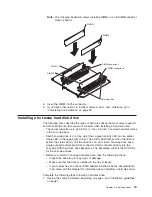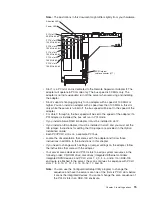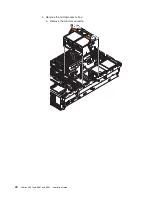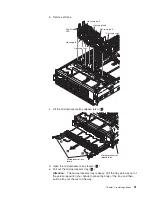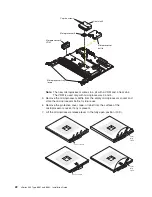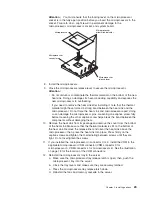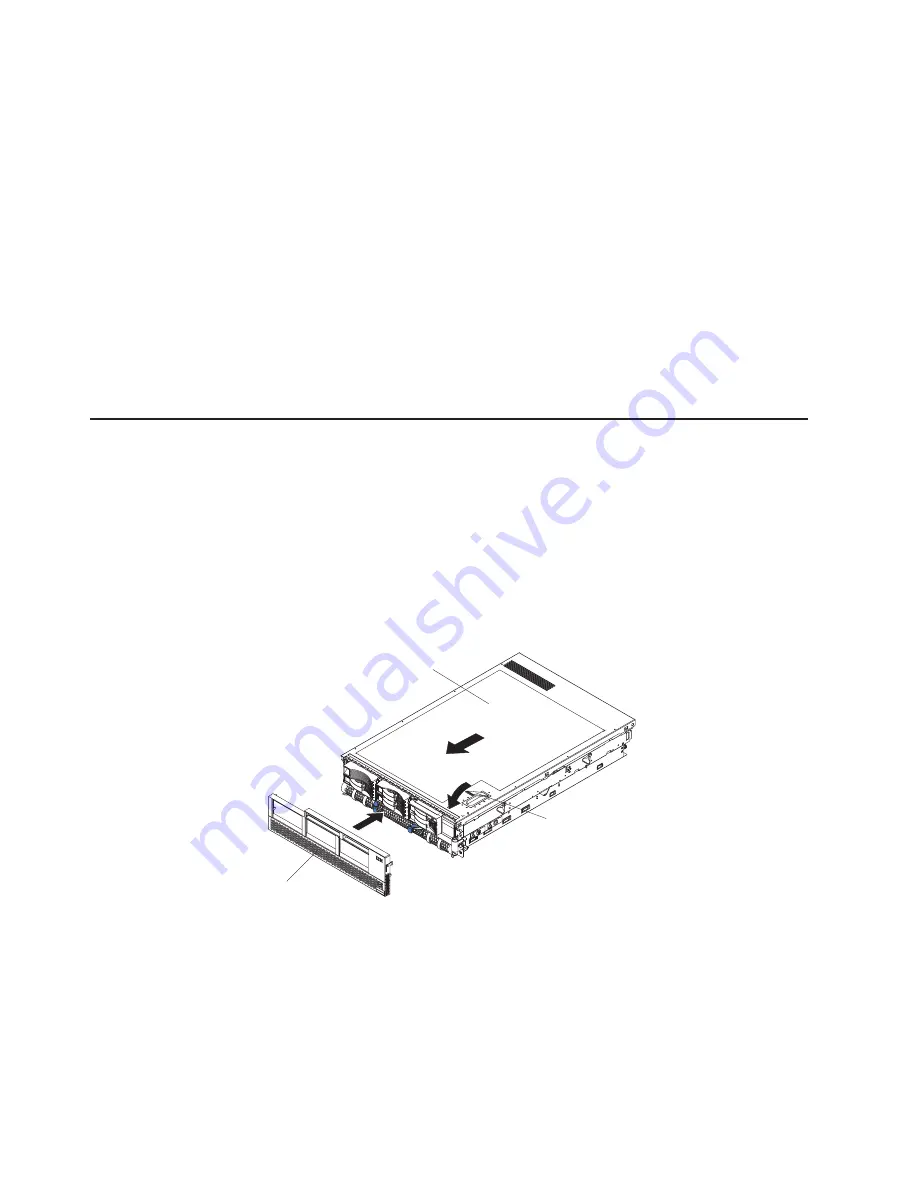
4.
Raise
the
power
supply
handle
to
the
open
position.
5.
Place
the
power
supply
into
the
power
bay
in
the
chassis
and
fully
close
the
locking
handle.
Note:
The
power
supplies
are
numbered
from
left
to
right
(1
to
2)
as
viewed
from
the
rear
of
the
server.
Power
supplies
must
be
installed
in
the
following
sequence:
power
supply
1,
then
power
supply
2.
6.
Connect
one
end
of
the
power
cord
for
the
new
power
supply
into
the
connector
on
the
back
of
the
power
supply;
route
the
power
cord
through
the
cable-management
arm
and
connect
the
other
end
of
the
power
cord
into
a
properly
grounded
electrical
outlet.
7.
Make
sure
that
the
ac
power
LED
on
the
rear
of
the
power
supply
and
the
ac
power
LED
on
the
top
of
the
power
supply
are
lit,
indicating
that
the
power
supply
is
operating
correctly.
If
the
server
is
turned
on,
make
sure
that
the
dc
power
LED
on
the
top
of
the
power
supply
is
lit
also.
8.
Continue
with
“Completing
the
installation.”
Completing
the
installation
This
section
describes
how
to
complete
the
installation.
Installing
the
cover
and
bezel
Complete
the
following
steps
to
install
the
server
cover
and
bezel:
1.
Position
the
internal
cables
so
that
they
do
not
interfere
with
the
cover
installation.
2.
Move
the
cover-release
latch
to
the
open
(up)
position.
3.
Position
the
cover
on
top
of
the
server
and
press
down
on
the
cover-release
latch.
The
cover
slides
forward
into
position.
xS
erie
s 3
65
Bezel
Top cover
Cover release
latch
4.
Insert
the
tabs
on
the
bottom
of
the
bezel
into
the
matching
holes
on
the
server
chassis.
5.
Push
the
top
of
the
bezel
toward
the
server
until
the
two
tabs
at
the
top
of
the
sides
of
the
bezel
snap
into
place.
6.
Install
the
server
in
the
rack.
See
the
Rack
Installation
Instructions
that
come
with
the
server
for
details.
Note:
Depending
on
the
options
that
you
installed,
after
cabling
the
server,
you
might
need
to
run
the
Configuration/Setup
Utility
program
to
update
the
26
xSeries
365
Type
8861
and
8862:
Installation
Guide
Summary of Contents for 88625RX
Page 3: ...xSeries 365 Type 8861 and 8862 Installation Guide ERserver...
Page 54: ...42 xSeries 365 Type 8861 and 8862 Installation Guide...
Page 56: ...44 xSeries 365 Type 8861 and 8862 Installation Guide...
Page 90: ...78 xSeries 365 Type 8861 and 8862 Installation Guide...
Page 98: ...86 xSeries 365 Type 8861 and 8862 Installation Guide...
Page 102: ...90 xSeries 365 Type 8861 and 8862 Installation Guide...
Page 103: ......
Page 104: ...Part Number 25K9184 Printed in USA 1P P N 25K9184...