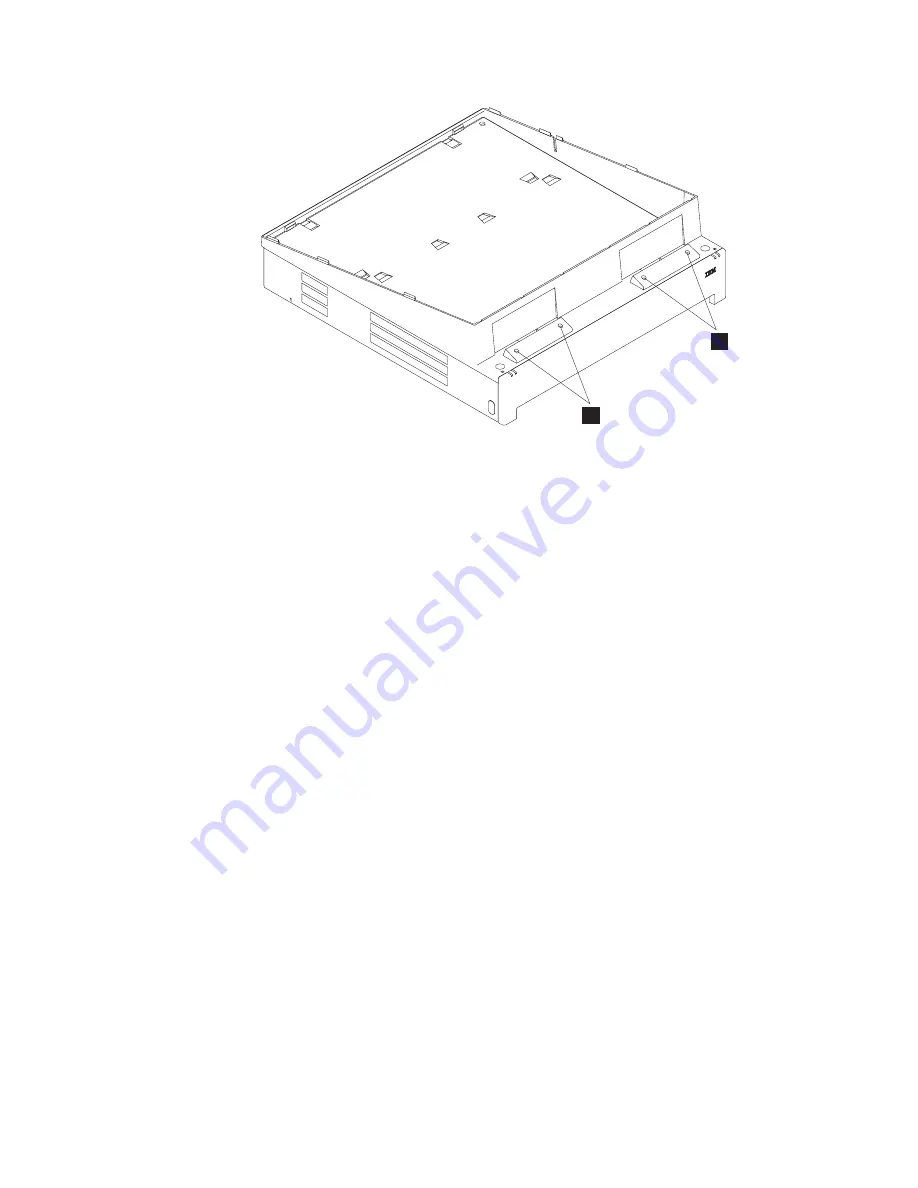
10.
Attach
the
display
cable
to
a
+12
V
dc
(green)
powered-USB
port
at
the
rear
of
the
system
unit,
or
attach
the
display
cable
to
the
RS-485
(number
4)
port
at
the
rear
of
the
system
unit.
11.
Install
any
other
external
options
as
required.
Notes:
a.
Two
displays
can
be
stacked
on
a
single
post
by
inserting
another
head
assembly
instead
of
the
round
top
cover.
Either
display
can
face
toward
the
front
or
the
rear.
b.
For
a
second
display,
plug
a
second
powered-USB
cable
into
a
+12-V
dc
(green)
powered-USB
port
on
the
rear
of
the
system
unit.
You
can
attach
two
RS-485
displays
to
a
system
unit
with
a
Y-cable.
A
B
Figure
58.
Attachment
points
for
the
display
post
Updated
October
31,
2007
Chapter
4.
Installing
external
options
65
Summary of Contents for 4800-741
Page 2: ......
Page 143: ...IBM IBM GA27 4004 GA27 4004 Updated October 31 2007 Appendix A Safety information 123...
Page 163: ......






























