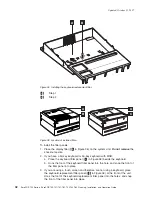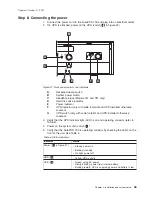f.
Push
the
battery
back
into
the
UPS,
close
and
tighten
the
screws
holding
the
door
(Picture
4).
g.
Peel
off
the
battery
date
label
(
1
in
Figure
20)
and
place
it
on
the
inside
of
the
front
cover
assembly
(
2
in
Figure
20).
6.
Insert
the
power
supply
into
the
housing
as
shown
in
Figure
21.
1
2
Figure
20.
Saving
the
battery
date
label
Figure
21.
Inserting
the
UPS
Updated
October
31,
2007
Chapter
2.
Installation
and
system
setup
31
Summary of Contents for 4800-741
Page 2: ......
Page 143: ...IBM IBM GA27 4004 GA27 4004 Updated October 31 2007 Appendix A Safety information 123...
Page 163: ......