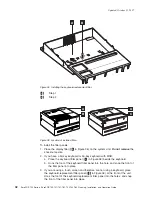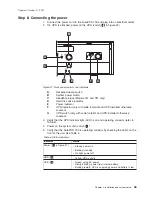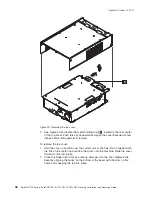1.
Remove
the
front
bezel
following
these
steps:
a.
See
Figure
38.
Press
the
left
latch
and
depress
the
center
latch
to
loosen
the
bezel.
b.
Press
the
right
latch
to
release
the
bezel
and
pull
it
forward,
lifting
the
bezel
from
the
machine.
A
A
Figure
38.
Removing
the
front
bezel
Updated
October
31,
2007
46
SurePOS
700
Series:
SurePOS
700-721/741/781,
722/742/782
Planning,
Installation,
and
Operation
Guide
Summary of Contents for 4800-741
Page 2: ......
Page 143: ...IBM IBM GA27 4004 GA27 4004 Updated October 31 2007 Appendix A Safety information 123...
Page 163: ......