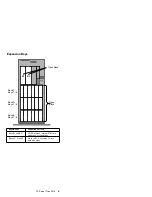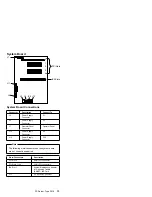Power-on Self-Test (POST
Each time the expansion enclosure is powered on, it
performs a series of tests called the power-on self-test, or
POST. If the tests detect a problem, an error/message
appears on the information panel. If you suspect a
problem or an error/message appears, refer to
“Symptom-to-FRU Index (Type 3518)” on page 25.
Power-on Sequence
Note
The expansion enclosure can be powered on without
connecting it to a server. However, the expansion
enclosure must be connected to a server before the
drives installed in the enclosure can be used.
To power-on the expansion enclosure, do the following.
1. Locate the keys; then unlock and open the door on
the front of the expansion enclosure.
2. If the server is powered-on, power it off.
3. Lift the transparent Power Enable Switch cover on the
front panel and press the Power Enable Switch; the
Power OK indicator will illuminate.
4. Then, press the Power On/Off switch (located just
above the Power Enable Switch). The information
panel will display
IBM 3518
.
5. Power-on the server. The
power-on self-test (POST)
begins.
6. Check the monitor connected to the server. The
screen displays the IBM logo and a number that
represents the amount of available server memory.
The server beeps once to indicate that it is working
properly.
Notes
1. If you hear more than one beep or no beep,
check the monitor and the information panel.
2. If an error message appears on the information
panel or the expansion enclosure stops running
during testing or normal operation, see
“Symptom-to-FRU Index (Type 3518)” on
page 25.
3. If an error message appears on the monitor
screen, the monitor screen is blank, or the server
stops during normal operation, refer to the
diagnostic information for the server.
PC Server Type 3518
19