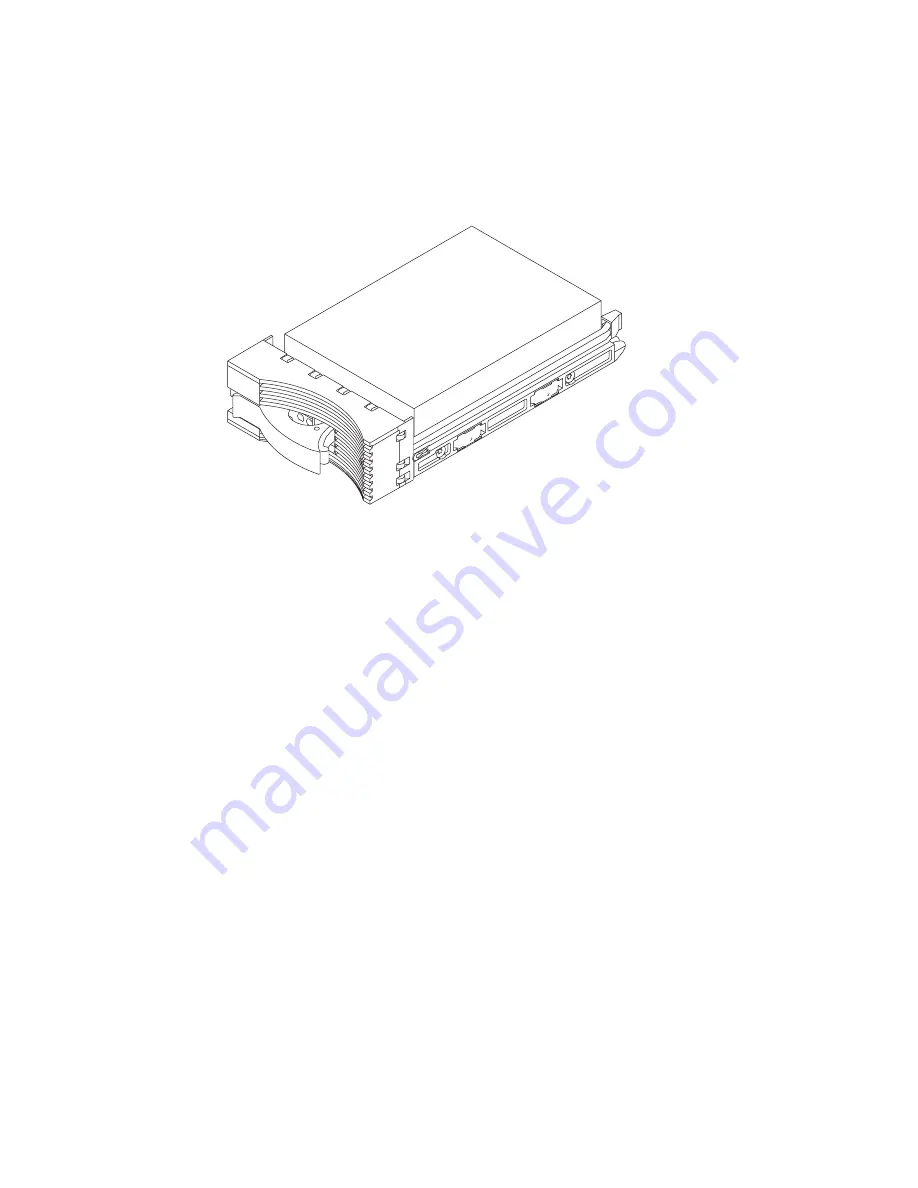
7. Lay the disk drive module on its side as shown in Figure 6. It rests on four blue
supports (not visible in the figure) on the bottom of the disk drive module. This
prevents the disk drive module from falling over and becoming damaged.
Note:
It is recommended that the removed disk drive modules be kept in the sequence
they were in before they were removed from the 2104 disk enclosure.
8. Repeat steps 3 through 7 for each disk drive module. Ensure that you remove all
the disk drive modules from the 2104 disk enclosure.
Figure 6. Disk Drive Module on its Side for Safe Storage
Installing a 2104 Model DL1
11
Summary of Contents for 2104 DL1
Page 1: ...IBM Expandable Storage Plus 2104 Model DL1 Installation Guide GA33 3292 00...
Page 2: ......
Page 3: ...IBM Expandable Storage Plus 2104 Model DL1 Installation Guide GA33 3292 00...
Page 6: ...iv IBM Expandable Storage Plus 2104 Model DL1 Installation Guide...
Page 10: ...viii IBM Expandable Storage Plus 2104 Model DL1 Installation Guide...
Page 12: ...x IBM Expandable Storage Plus 2104 Model DL1 Installation Guide...
Page 14: ...xii IBM Expandable Storage Plus 2104 Model DL1 Installation Guide...
Page 44: ...30 IBM Expandable Storage Plus 2104 Model DL1 Installation Guide...
Page 51: ...Greek Appendix B Translated Safety Notices 37...
Page 53: ...Appendix B Translated Safety Notices 39...
Page 54: ...40 IBM Expandable Storage Plus 2104 Model DL1 Installation Guide...
Page 55: ...Appendix B Translated Safety Notices 41...
Page 59: ...Appendix B Translated Safety Notices 45...
Page 60: ...46 IBM Expandable Storage Plus 2104 Model DL1 Installation Guide...
Page 61: ...Appendix B Translated Safety Notices 47...
Page 65: ...Appendix B Translated Safety Notices 51...
Page 67: ......
Page 68: ...Part Number 09L3321 Printed in the U S A GA33 3292 00 09L3321...
















































