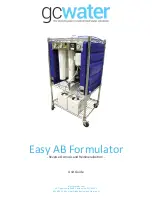Page 7
Step 7:
It is now necessary to set up the Timer Control to backwash the filter
automatically on specific days of the week. This is achieved by depressing pins
on the Skipper Wheel relating to the days selected for the backwashing.
To set
the skipper wheel up as required, pull all skipper wheel pins out.
Turn the dial to the correct day of the week (note dials may be indicated
as the actual day of week or as numbered days of the week) on which you
are setting the dial. Now depress the pins for the desired day/s for
backwashing. Initially at commissioning set the filter to backwash every
second day.
Note when you are setting the backwashing frequency you should take into
account the working days, for instance if the installation will only work week days,
backwashing on the weekend would be a needless waste of water. Always set in
accordance with the duty conditions for maximum economy.
NOTE
: This is only a guide for initial setting and should be altered to suit each individual
installation in accordance with load conditions of the raw water.
Step 8:
Set time of day pull timer knob and set arrow to the time of day (time of your
watch) note time of day may be as 12 hour or 24 hour clock, release, make sure
that the knob has re-engaged gear, ie. knob right in. The filter will backwash
around 2.30 AM. If it is desired to backwash at a different time it will be necessary
to offset the actual time of day setting by the corresponding time difference
desired for the new backwash time
.
Step 9:
After the filter has done the first backwash and the backwash sequence and time
of day has been set, turn off the electric power and remove the valve cover.
Replace the clear plastic window in the cover and then replace the valve cover on
to the valve and reconnect the electric power. This unit is now on line.
Step 10: Do final check for leaks etc. Ensure instruction book is kept with relevant
personnel
Summary of Contents for AFM20-180
Page 5: ...Page 5...
Page 11: ...Page 11 FLOW SCHEMATIC...
Page 12: ...Page 12 REPLACEMENT PARTS...
Page 20: ...Page 20...