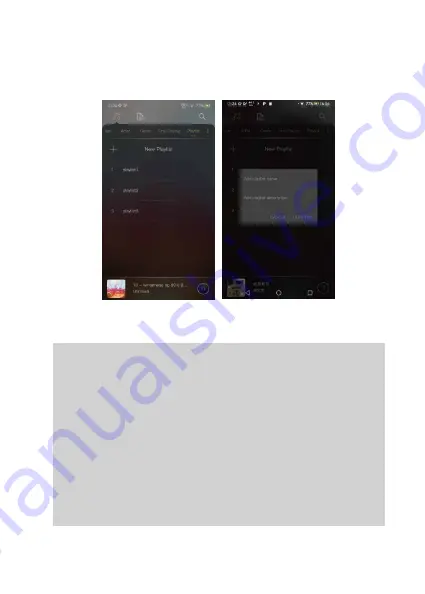
32
Further Options:
A Long press of the playlist will popup a window with further
options, which allows renaming the playlist, exporting the
playlist, or deletion of the playlist.
The playlist can be found on the internal storage of the iBasso
/mango player folder, after the playlist has been exported.
New Playlist:
Press the New Playlist to create a playlist. On the pop-up
window, one can name the playlist and add playlist description.
Playlist View:
Summary of Contents for DX170
Page 1: ...USER GUIDE http www iBasso com iBasso Audio...
Page 6: ...5 3200mAh 3 8V Li Polymer Battery 11 Hours Play Time Support for M3U Playlists...
Page 19: ...18 System Settings...
Page 32: ...31 Artist View Thumbnail view Artwork view Thumbnail view Artwork view Album View...
Page 37: ...36 Input the keywords to search a track an album or an artist Search Screen...
Page 40: ...39 The DX170 has two types of Equalizers Graphic EQ and Parametric EQ Equalizer...






























