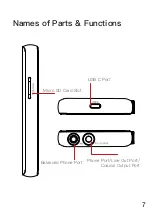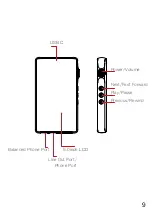13
Android Basic Features
Introduction
WiFi Connection:
① On the Android desktop, from the top, swipe down
the screen to display the notification bar.
② Press the Wireless local area network(WLAN) to turn
on the WiFi function. The first time you enter the WLAN,
you need to choose the hot spot you will be using and
enter the password. From this point forward your
password for this hotspot will be remembered and you
simply press the WLAN icon to connect to the WiFi
internet.
Summary of Contents for DX170
Page 1: ...USER GUIDE http www iBasso com iBasso Audio...
Page 6: ...5 3200mAh 3 8V Li Polymer Battery 11 Hours Play Time Support for M3U Playlists...
Page 19: ...18 System Settings...
Page 32: ...31 Artist View Thumbnail view Artwork view Thumbnail view Artwork view Album View...
Page 37: ...36 Input the keywords to search a track an album or an artist Search Screen...
Page 40: ...39 The DX170 has two types of Equalizers Graphic EQ and Parametric EQ Equalizer...