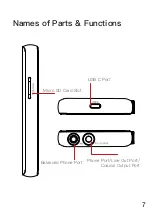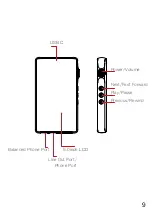Power on/off:
1. Press and hold the power button to power on.
2. After the DX170 is powered on, a long press of the Power
button to display the pop up window, press Power Off button
to power off the DX170.
Power on/off the screen:
Single press the power button to power on/off the screen after
the DX170 has been powered on.
Reset:
If the DX170 stop unexpectedly during operation and the
keys are no longer responsive, press and hold the power button
for 10 seconds to reset the DX170.
Charging:
DX170 supports three quick charge protocols, QC3.0, PD2.0,
and MTK PE Plus. Charging can be done with a standard 5V
USB charger or with quick charger that is compliant the stated
3 protocols. A full charge takes about 1.5 hours with the afore
mentioned quick charge types.
Basic Operation:
11
Summary of Contents for DX170
Page 1: ...USER GUIDE http www iBasso com iBasso Audio...
Page 6: ...5 3200mAh 3 8V Li Polymer Battery 11 Hours Play Time Support for M3U Playlists...
Page 19: ...18 System Settings...
Page 32: ...31 Artist View Thumbnail view Artwork view Thumbnail view Artwork view Album View...
Page 37: ...36 Input the keywords to search a track an album or an artist Search Screen...
Page 40: ...39 The DX170 has two types of Equalizers Graphic EQ and Parametric EQ Equalizer...