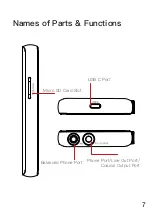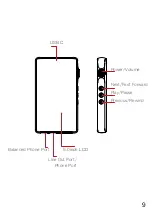Connecting to a computer to work as a USB DAC:
The DX170 can work as a USB DAC for Windows PC, Mac computer,
and Linux computer. It is driver free on Windows PC, Mac computer,
and Linux computer. For Windows PC, the DX170 supports WASAPI
protocol.
The DX170 supports up to 32bit/384kHz PCM, and DSD DoP up to
128x when be used as a USB-DAC
.
Connecting to a computer to work as a
USB DAC:
12
Summary of Contents for DX170
Page 1: ...USER GUIDE http www iBasso com iBasso Audio...
Page 6: ...5 3200mAh 3 8V Li Polymer Battery 11 Hours Play Time Support for M3U Playlists...
Page 19: ...18 System Settings...
Page 32: ...31 Artist View Thumbnail view Artwork view Thumbnail view Artwork view Album View...
Page 37: ...36 Input the keywords to search a track an album or an artist Search Screen...
Page 40: ...39 The DX170 has two types of Equalizers Graphic EQ and Parametric EQ Equalizer...