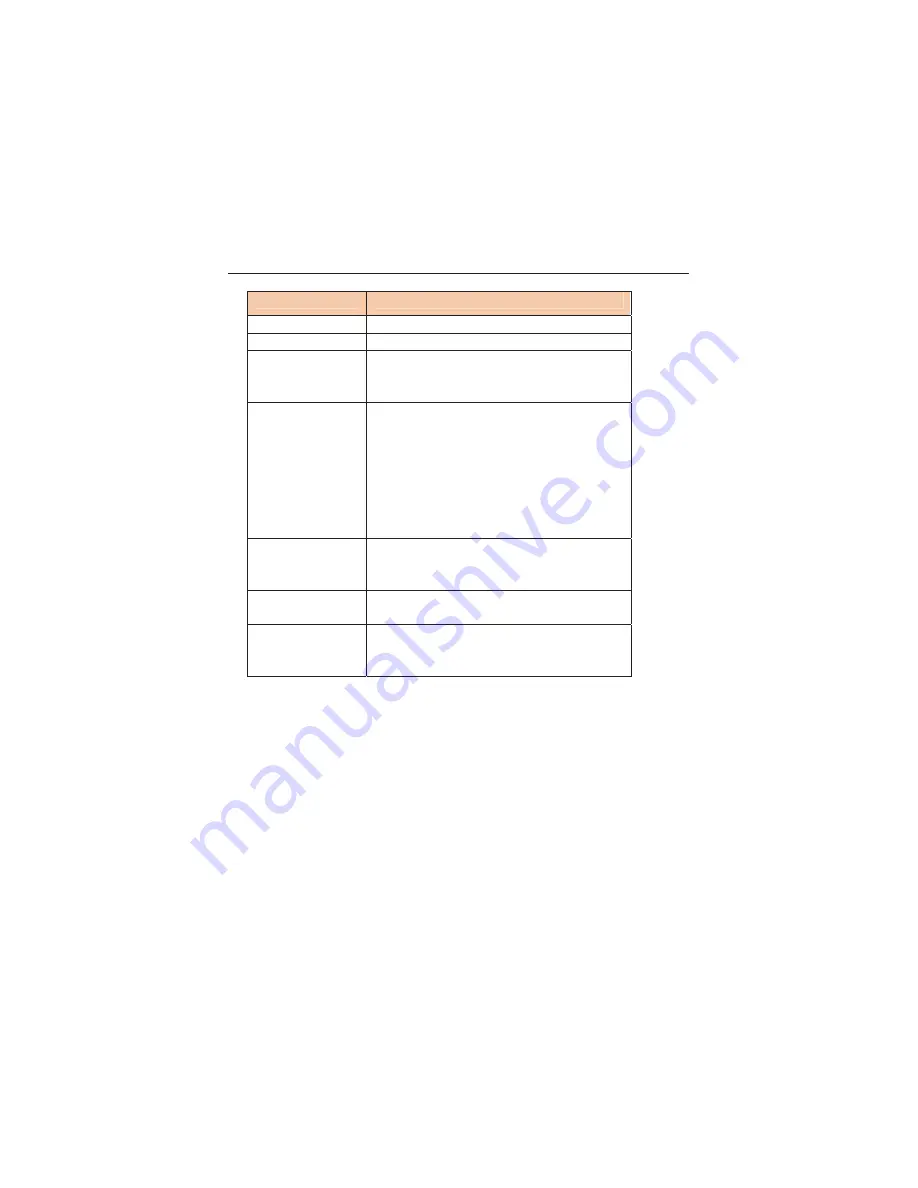
40
Field
Description
modem must have the same SSID.
Channel Width
You can select
20MHZ
.
Control Sideband
Only when choose 2
0MHZ
for Channel Width, you
can set this parameter. You can choose
Upper
or
Lower
from the drop-down list.
Channel Number
A channel is the radio frequency used by
802.11b/g/n wireless devices. You may have a
choice of channels (for your region) and you
should use a different channel from an adjacent
AP to reduce the interference. Interference and
degrading performance occurs when radio signal
from different APs overlap.
Choose a channel from the drop-down list box.
Radio Power
Choose the transmission power of the radio
signal. It is recommended to leave the default
setting. The default setting is
100%
.
Show Active Clients
Click it to view the information of the wireless
clients that are connected to the modem.
Apply Changes
Click it to apply the settings temporarily. If you
want to save the settings of this page
permanently, click
Save
in the lower left corner.
Summary of Contents for DWA-N150U Series
Page 1: ...802 11b g n wireless ADSL Router Model No DWA N150USeries Ver 1 0 0...
Page 19: ...14 Figure 2 Status 2 Figure 3 Status 3...
Page 24: ...19 Step 3 Save settings If you want to finish setting click Save Otherwise click Cancel...
Page 26: ...21...
Page 42: ...37...
Page 59: ...54 Step 3 Click Apply Changes to save the settings of this page temporarily...
















































